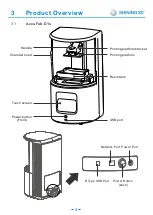6.3
Platform level (Optional)
6
Platform level is crucial to successful print. Before that, please make sure the
resin tank and build platform are clean and locked in place.
Try inserting PET card at four corners
(
①
,
②
,
③
and
④
) between the
platform and the resin tank.
3
In the control panel, find “Settings---
Hardware Settings---Motor Settings
---move to Zero Position” and tap.
Platform will go down, wait until it stops.
2
4
1
1
Moved freely
4
Choose different step distance, move
the platform down until PET card
cannot be inserted at all.
Click “OK” to finish.
1
2
3
4
14
Содержание AccuFab-D1s
Страница 1: ...User Manual V3 3 20 AccuFab D1s ...
Страница 26: ...Technical resource Support Center Aftersales service ...