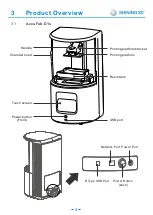5
FabWare is the operating software for the printer, which controls the printer operation and
some manual settings can be done by user.
Queue page shows the pending files to be
printed and also the history files.
And customer can import the file by the
flash drive button if flash drive that stores
the sliced file is inserted.
Queue
The home page shows the printer status
. Idle, printing or printer finished.
Also the build environment info is
displayedfor reference. On the bottom
right side we can see the resin tank
setting of material and layers printed
by this resin tank.
Home
The settings page are all the software and
hardware settings of the printers.
Customer can setup the language or
network, manual control of axis etc.
Settings
If you see that the printer is not activated. Please insert the flash drive in the accessory
box and activate. The activation steps are explained in
<Quick start guide>
Note:
FabWare
9
Содержание AccuFab-D1s
Страница 1: ...User Manual V3 3 20 AccuFab D1s ...
Страница 26: ...Technical resource Support Center Aftersales service ...