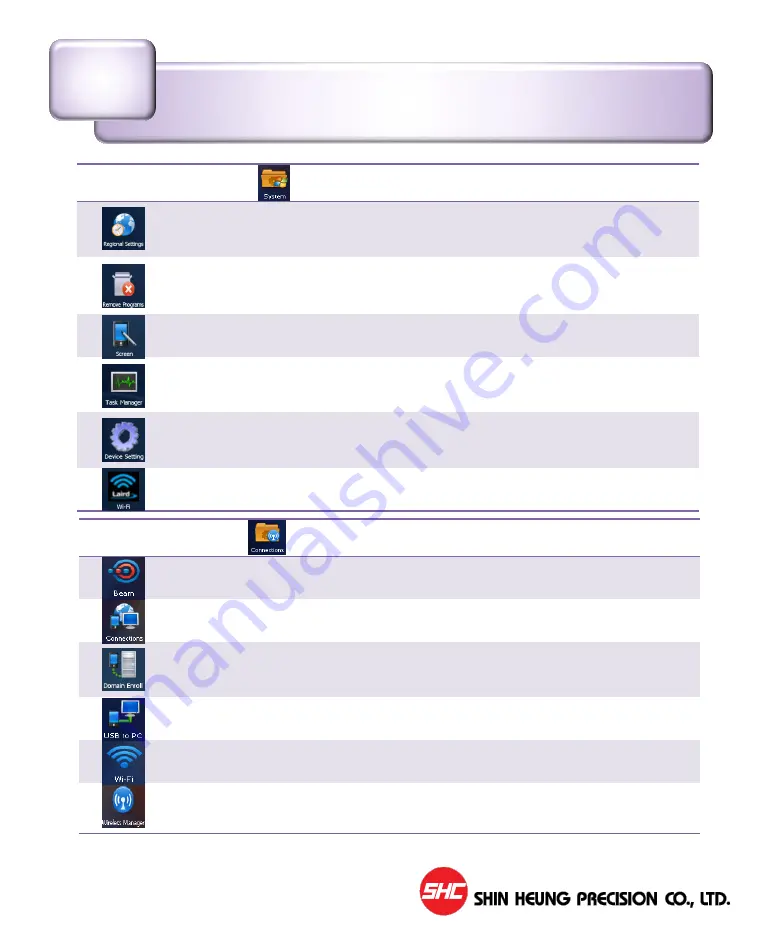
SHR-1000 User Manual 2014 Copyright ©
33
Configuring the device
Ⅱ
-4
Icon
System Settings Description
Regional Settings
–
Customize language, date and time format, and
currency information.
Remove Programs
–
Remove programs that you have added to
your device.
Screen
–
Adjust screen orientation, alignment, and text size.
Task Manager
–
Displays programs and processes that are currently
running on device,
Device Setting
–
Select USB mode of Cradle, set wakeup by Scan
button.
Wi-Fi
–
connect and set the Wi-Fi.
Icon
Connection Settings Description
Beam
–
Choose to receive all incoming beams.
Connections
–
Set up connections to the Internet and other networks.
Domain Enroll
–
Enrolling in a domain will connect your phone with
company resources.
USB to PC
–
Change the type of USB connection your device uses.
Wireless LAN
–
Set up a wireless connection to a local area network.
Wireless Manager
–
Quickly turn WiFi, Bluetooth and phone on or off.
Содержание SHR-100
Страница 1: ...SHR 1000 USER MANUAL COPYRIGHT SHC 2014 ALL RIGHTS RESERVED...
Страница 39: ...SHR 1000 User Manual 2014 Copyright 39 Use File Explorer 1 Run and use the File Explorer...
Страница 64: ...SHR 1000 User Manual 2014 Copyright 64 Using Add on Devices 1 BCR 2 WLAN 3 GPS V...
Страница 106: ...SHR 1000 User Manual 2014 Copyright 10 SHR 1000 USER MANUAL...







































