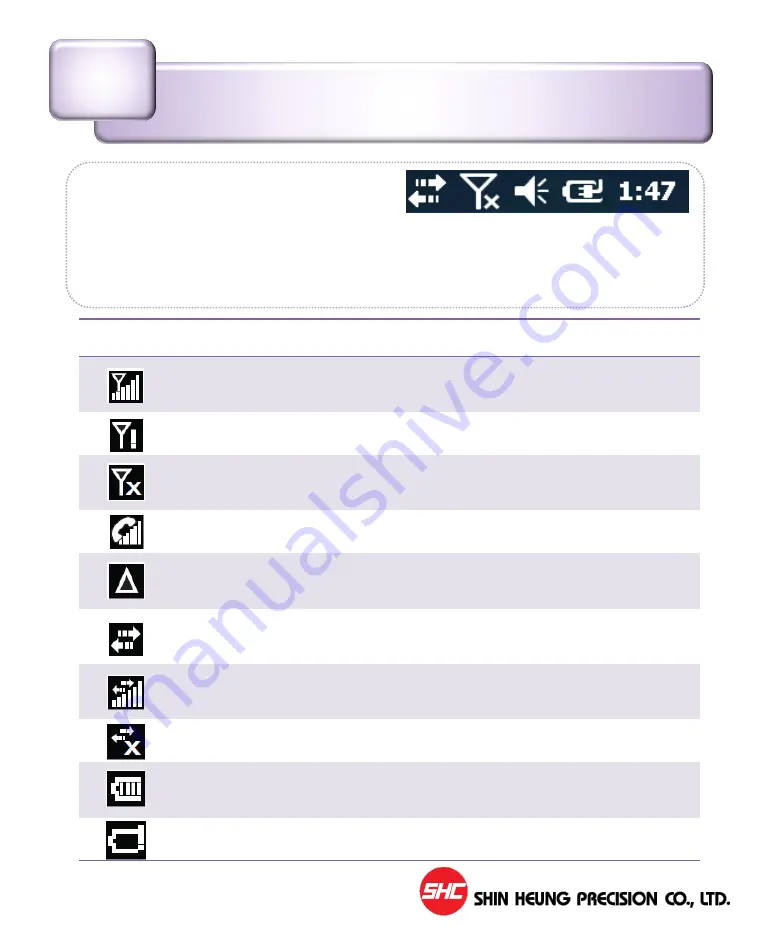
SHR-1000 User Manual 2014 Copyright ©
28
Icon
Icon Description
Signal Strength
–
Shows your current signal strength. (More bars =
stronger signal.)
No Service
–
Your device cannot find a usable signal.
Phone Antenna Disabled
–
Your device’s internal phone antenna
has been turned off.
Call in Progress
–
Your device is currently on an active call.
Roaming
–
Your device is roaming and not on your home mobile
network.
Sync Connected
–
Device is connected and communicating with your
computer via ActiveSync or Windows Mobile Device Center.
Cellular Data Sending/Receiving
–
Data service is transmitting
and receiving data.
Cellular Data Unavailable
–
Data service is unavailable.
Battery Charge Level
–
Shows your current battery charge level.
(Icon shown is fully charged.)
Low battery
–
Shows your current battery charge level is low.
Screen description
Ⅱ
-3
▶
Status Icon
The task bar that you normally find at the top of the screen is similar to that of the
PC Windows. The icons displayed on the task bar indicates the status of the
application and/or device it represents.
Содержание SHR-100
Страница 1: ...SHR 1000 USER MANUAL COPYRIGHT SHC 2014 ALL RIGHTS RESERVED...
Страница 39: ...SHR 1000 User Manual 2014 Copyright 39 Use File Explorer 1 Run and use the File Explorer...
Страница 64: ...SHR 1000 User Manual 2014 Copyright 64 Using Add on Devices 1 BCR 2 WLAN 3 GPS V...
Страница 106: ...SHR 1000 User Manual 2014 Copyright 10 SHR 1000 USER MANUAL...








































