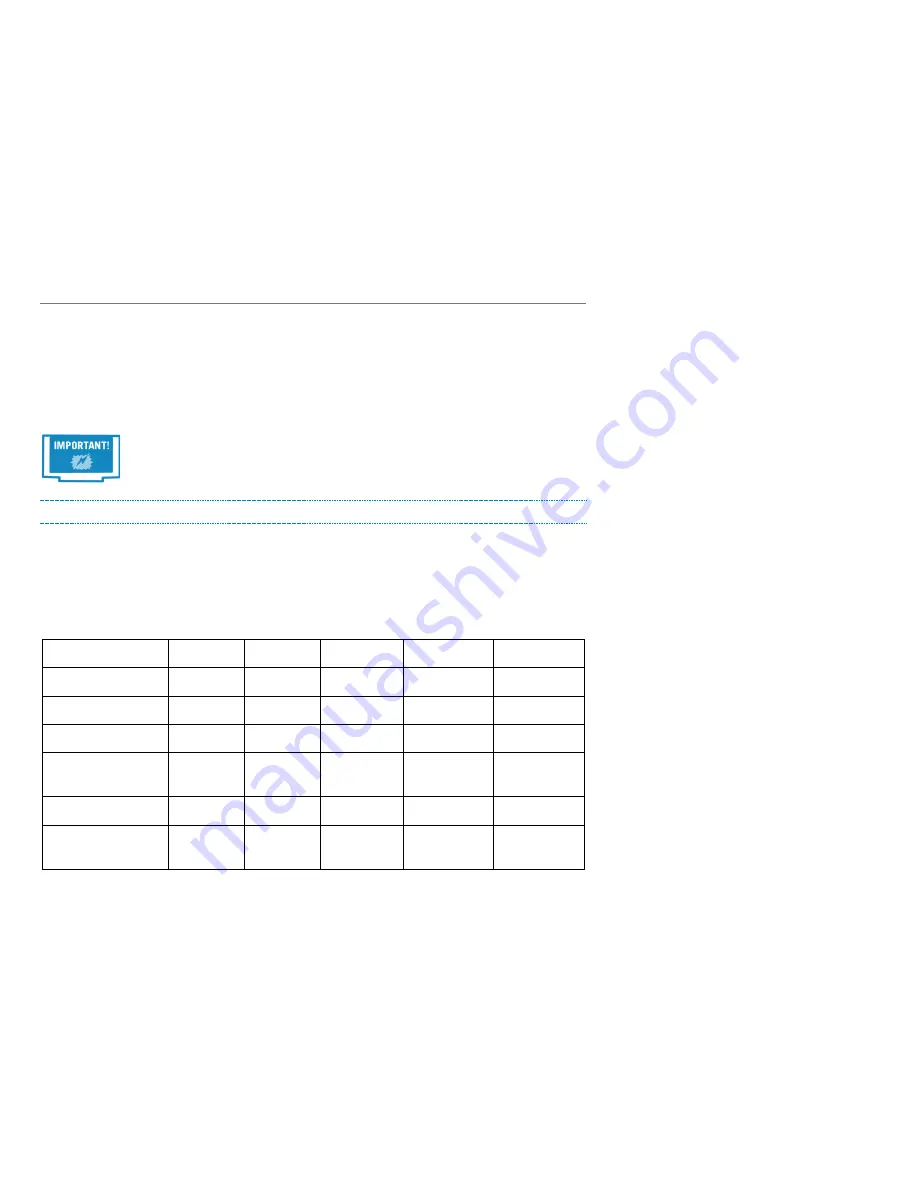
3C. Multi-User Mode & Parental Controls
As explained in section 3A, Multi-User mode allows you to create up to eight customized “profiles”, each
with their own preferences, permissions, and restrictions.
While in Multi-User mode, the first profile on the system is known as the “Primary Owner”. Full access to
the entire system is granted while this profile is active, so it’s a good idea to set a PIN if you plan to
enforce any type of restrictions for other profiles. It is not possible to delete or apply any restrictions to
this profile, although you can change the name and avatar.
Profiles designated as type “Owner” are able to modify settings and restrictions for all profiles,
including their own. If you are operating with modified permissions for any user, it is imparitive that
ALL owner-level profiles on your receiver have a PIN set.
Creating a new profile
To create a new profile, press
MENU
, navigate to “Settings,” and select “Parental Controls.” You should
be presented with the “Select A User” screen –
RIGHT
arrow over to “Add a new user”. If you already set
up an Owner profile PIN, you’ll need to enter it now.
You will then be asked to select a profile type with pre-set defaults, as listed in the table below, select
which type you’re looking to set up. Don’t worry, all settings can be adjusted later.
Owner
Adult
Teen
Child
Guest
Rating locks
No locks
No locks
18+
14+
14+
Unrated Content
Unlocked
Unlocked
Unlocked
Locked
Unlocked
Adult Content
Unlocked
Unlocked
Locked
Locked
Locked
Permission for
PVR/Reminders
Full PVR
Access
Full PVR
Access
Limited PVR
Access
PVR Playback
Only
PVR Playback
Only
Free VOD Orders
Enabled
Enabled
Enabled
Disabled
Disabled
VOD daily purchase
limit
Unlimited
Unlimited
$5
No purchases
allowed
No purchases
allowed
23
Содержание HDDSR 600
Страница 4: ...How to Read This Manual iv...
Страница 16: ...Understanding the Guide 12...






























