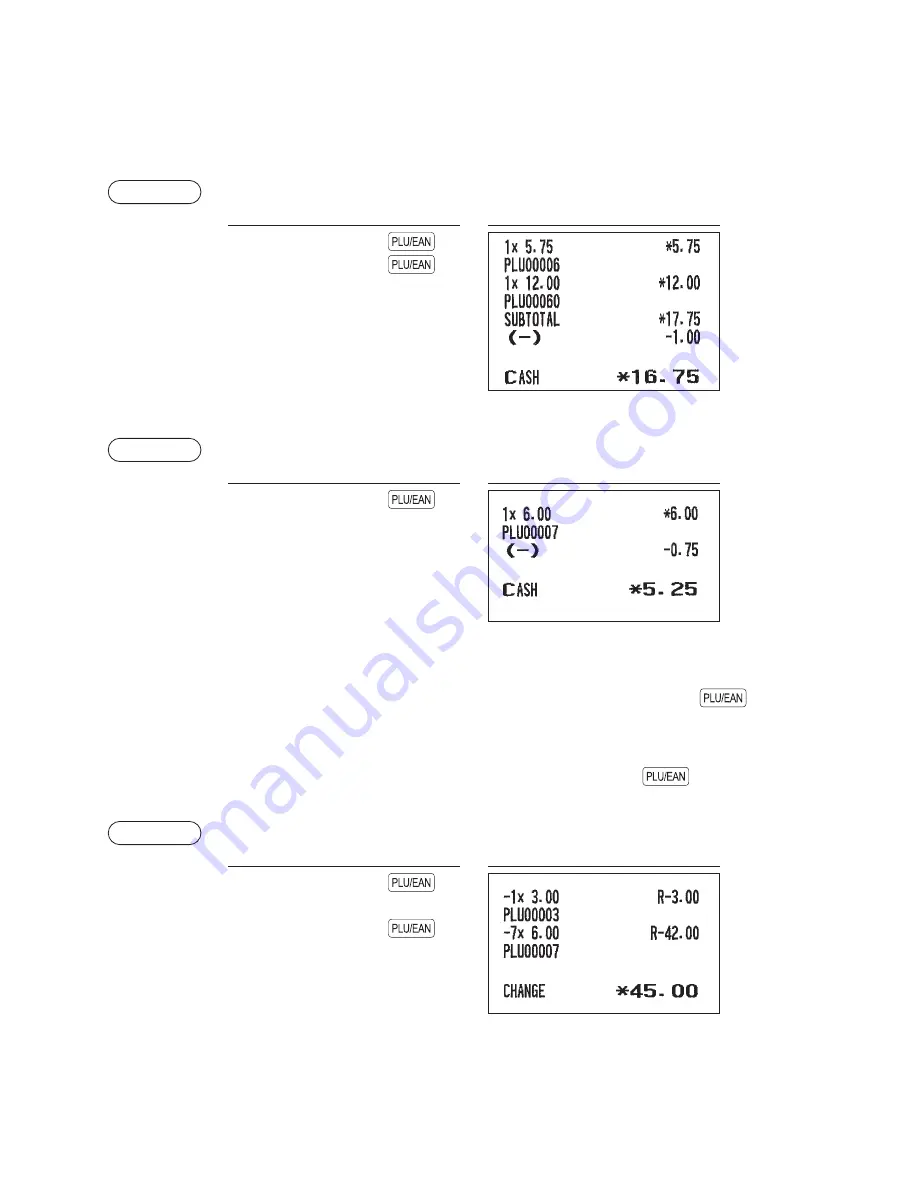
33
■
Discount entries
Your register allows you to deduct a certain amount less than a programmed upper limit after the entry of an
item or the computation of a subtotal depending on the programming.
Discount for a subtotal
Example
Key operation
6
60
z
100
J
A
Discount for item entries
Example
Key operation
7
75
J
A
■
Refund entries
For a refund entry, press the
F
key just before you press a department key,
d
key, or
key or
just before you scan an EAN code. The operation before pressing the
F
key is the same as the one of
normal operation. For example, if a refund item is the one entered into a department, enter the amount of
the refund, then press the
F
key and the corresponding department key in this order; if an item entered
into a PLU is returned, enter the corresponding PLU code, then press the
F
and
keys; and if a
refund item is the one entered into an EAN, press the
F
key and scan the EAN code.
Example
Key operation
3
F
7
x
7
F
A
Содержание XE-A307
Страница 1: ...XE A207 XE A27 ELECTRONIC CASH REGISTER FULL DETAILED INSTRUCTION MANUAL MODEL XE A307 ...
Страница 11: ...11 RS232 Connector SD Card Slot RS232 connector RS232 SD card slot Refer to the SD CARD Mode section ...
Страница 117: ...117 Function text Report type Function Text ...
Страница 119: ...119 Optional Item Setting Report type ...
Страница 120: ...120 Report Report type Setting Item Message Report type Receipt logo text ...
Страница 121: ...121 Device configuration Report type Setting Item Tax rate Report type Tax no Tax system Rate Lower taxable amount ...
Страница 122: ...122 AUTO key Report type AUTO key text Key operation AUTO key no ROM version Report type ...
Страница 144: ...144 ...
Страница 146: ...XE A207 XE A27 ...












































