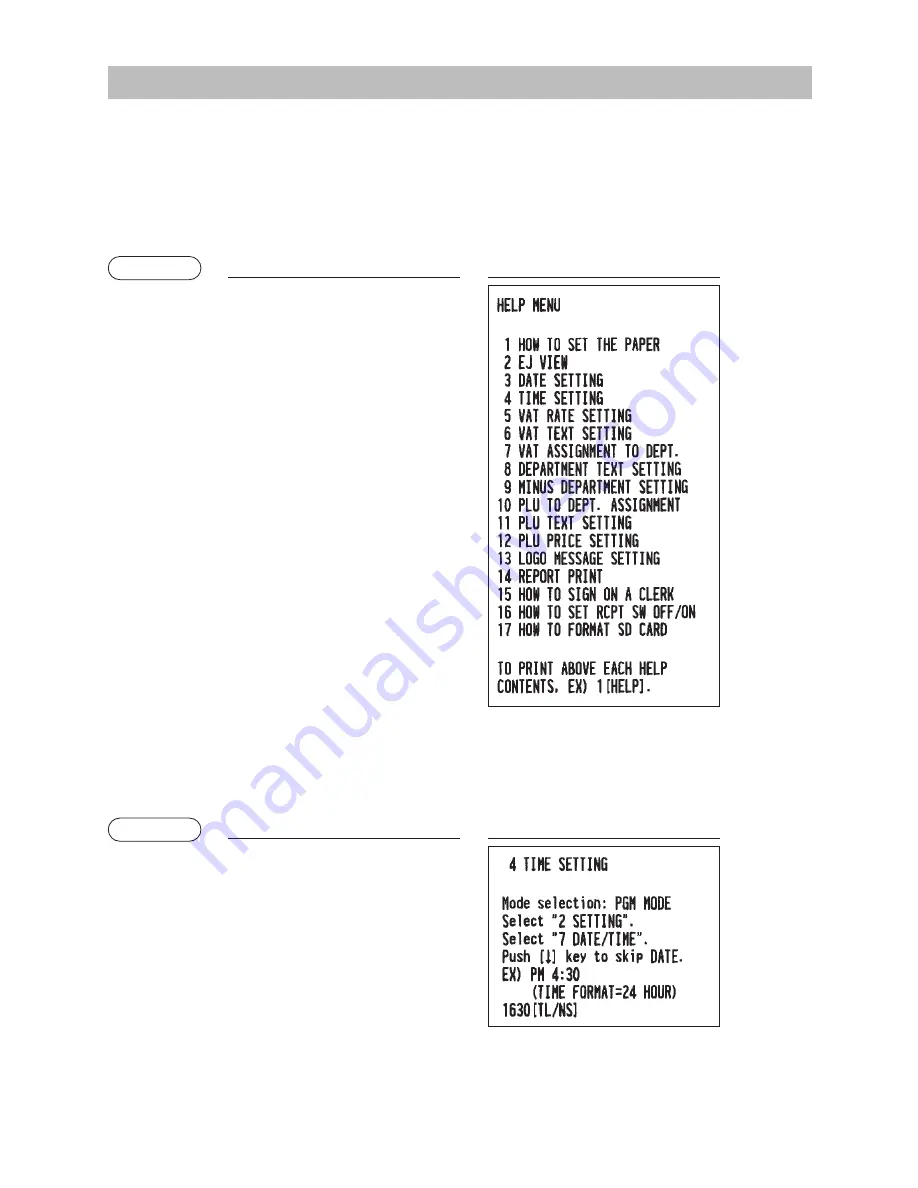
18
HELP FUNCTION
The help function allows you to print guidance messages for basic programming procedures of the cash
register.
■
Printing the help menu
Press the
H
key to print the help menu. This menu provides a list of the programming procedures for which
you can print the guidance messages.
Example
Key operation
H
■
Printing guidance messages
By reference to the help menu above, press the corresponding numeric key and then the
H
key to print the
guidance message for each programming procedure.
Example
Key operation
4
H
Sample print of TIME SETTING
Содержание XE-A307
Страница 1: ...XE A207 XE A27 ELECTRONIC CASH REGISTER FULL DETAILED INSTRUCTION MANUAL MODEL XE A307 ...
Страница 11: ...11 RS232 Connector SD Card Slot RS232 connector RS232 SD card slot Refer to the SD CARD Mode section ...
Страница 117: ...117 Function text Report type Function Text ...
Страница 119: ...119 Optional Item Setting Report type ...
Страница 120: ...120 Report Report type Setting Item Message Report type Receipt logo text ...
Страница 121: ...121 Device configuration Report type Setting Item Tax rate Report type Tax no Tax system Rate Lower taxable amount ...
Страница 122: ...122 AUTO key Report type AUTO key text Key operation AUTO key no ROM version Report type ...
Страница 144: ...144 ...
Страница 146: ...XE A207 XE A27 ...






























