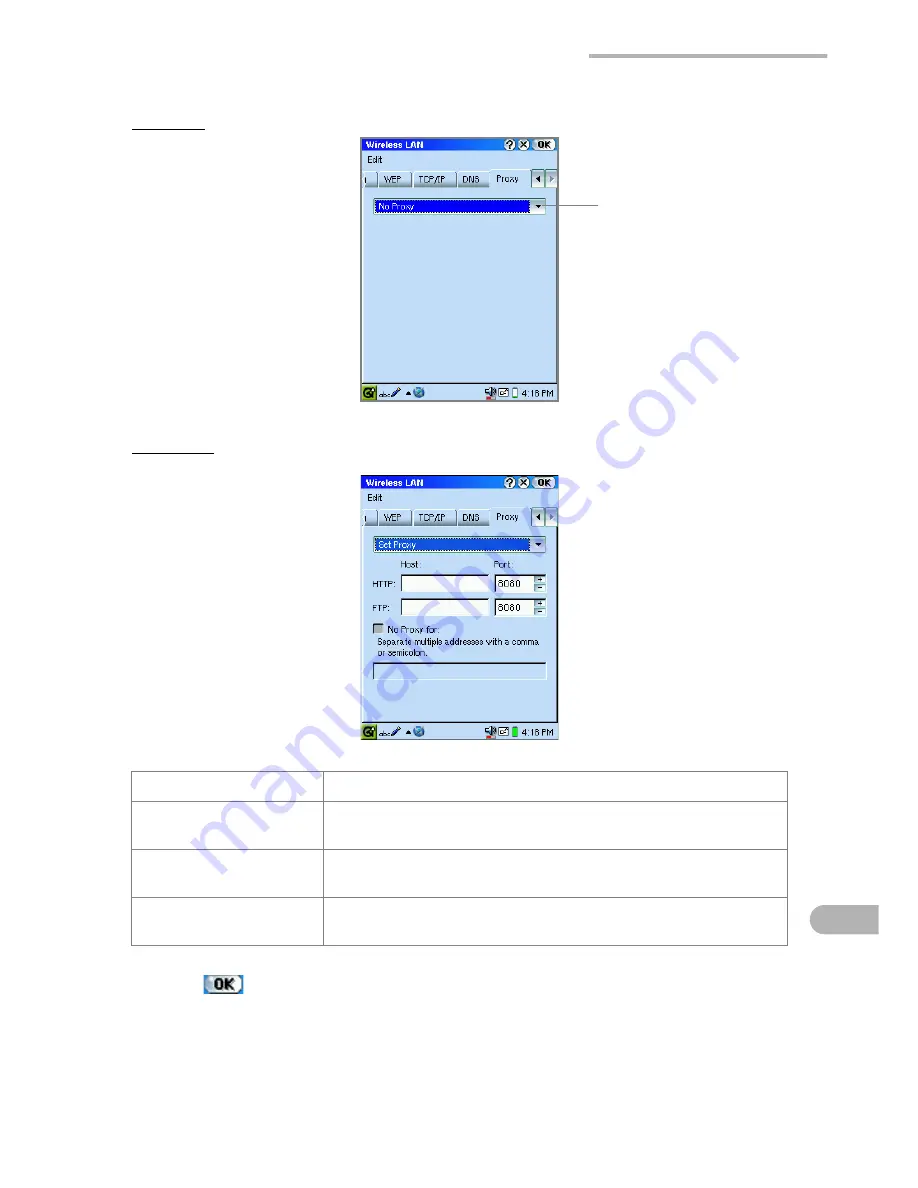
Network Settings (Network)
193
No Proxy
Set Proxy
8.
Tap .
The new setting will be added to the Network Service list on the Network screen.
Host (HTTP/FTP)
Enter the URL for HTTP/FTP proxy server.
Port (HTTP/FTP)
Enter the port number for HTTP/FTP proxy server.
Tap the up or down arrow to change the port number.
“No Proxy for”
checkbox
Check if you want to use a URL that does not require a
proxy server.
“No Proxy for” field
Enter the URL for which no proxy server is required.
Dimmed if the “No Proxy for” checkbox is unchecked.
Proxy drop-down
list button
Содержание SL-5600
Страница 1: ......
Страница 203: ...SHARP CORPORATION ...



















