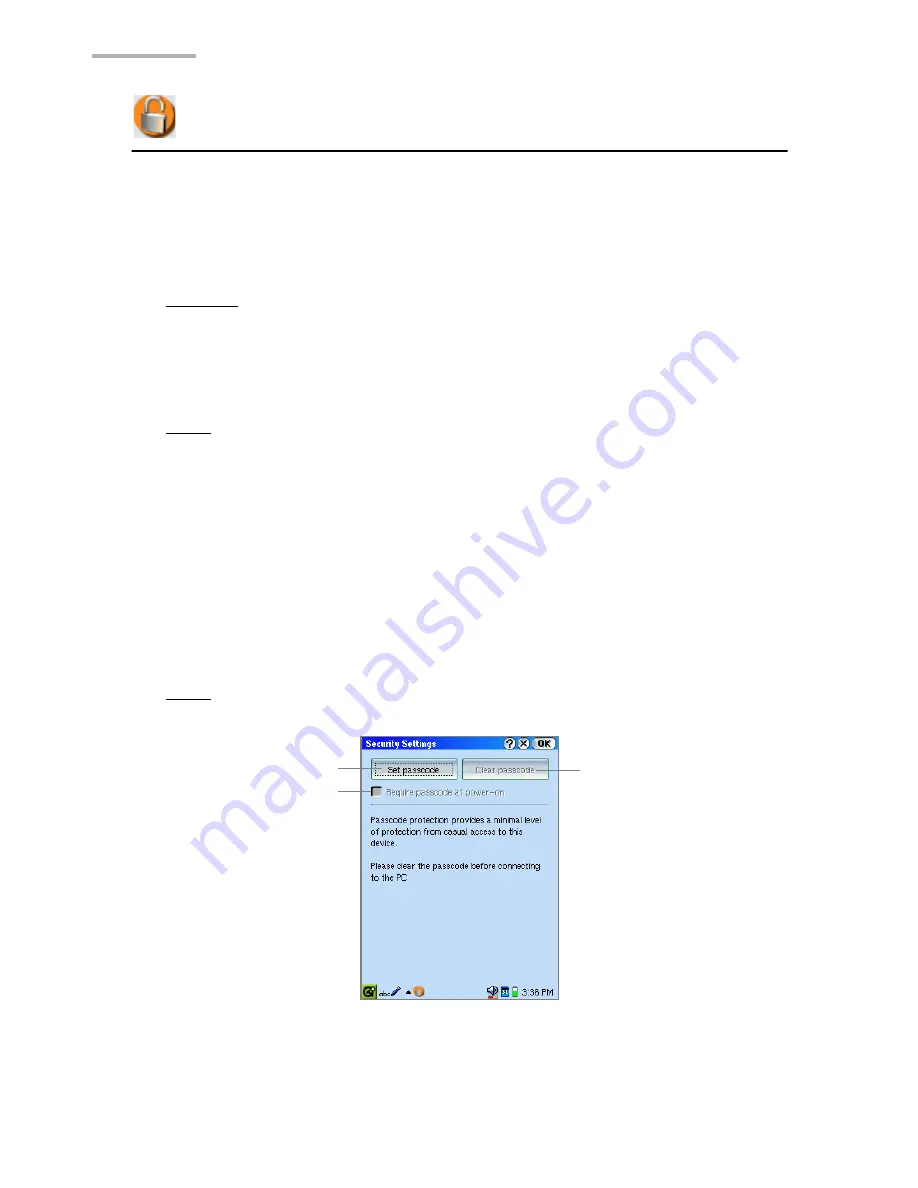
154
Settings
Setting the security (Security)
The Security application allows you to set your own passcode to protect your unit
from unauthorized use.
Once you set the passcode and enable the setting, enter it every time you turn the
unit on.
Caution!
Use this function with care. If you forget your passcode, you need to
carry out “Format” from the Maintenance menu. It will lose all data
created and saved, and additional software added to the unit. For
detailed information on how to carry out “Format”, refer to the
separate Start-up Guide.
Note:
When you have set or changed the passcode on the SL-5600, enter and
save the same passcode on the “Zaurus Manager” screen on your PC.
Otherwise you will be asked the passcode every time communication
between the SL-5600 and your PC is established (Zaurus File Transfer,
Backup/Restore, Intellisync for Zaurus, Qtopia Desktop for Zaurus, etc.).
For details, see respective online manuals for the applications.
Overview
1.
On the Settings Home screen, tap the “Security” application icon.
The Security Settings screen will be displayed.
Note:
If you have set the passcode in the set-up procedure or in this
application, the passcode entry screen appears.
Clear passcode button
Require passcode at
power-on checkbox
Set passcode button
Содержание SL-5600
Страница 1: ......
Страница 203: ...SHARP CORPORATION ...






























