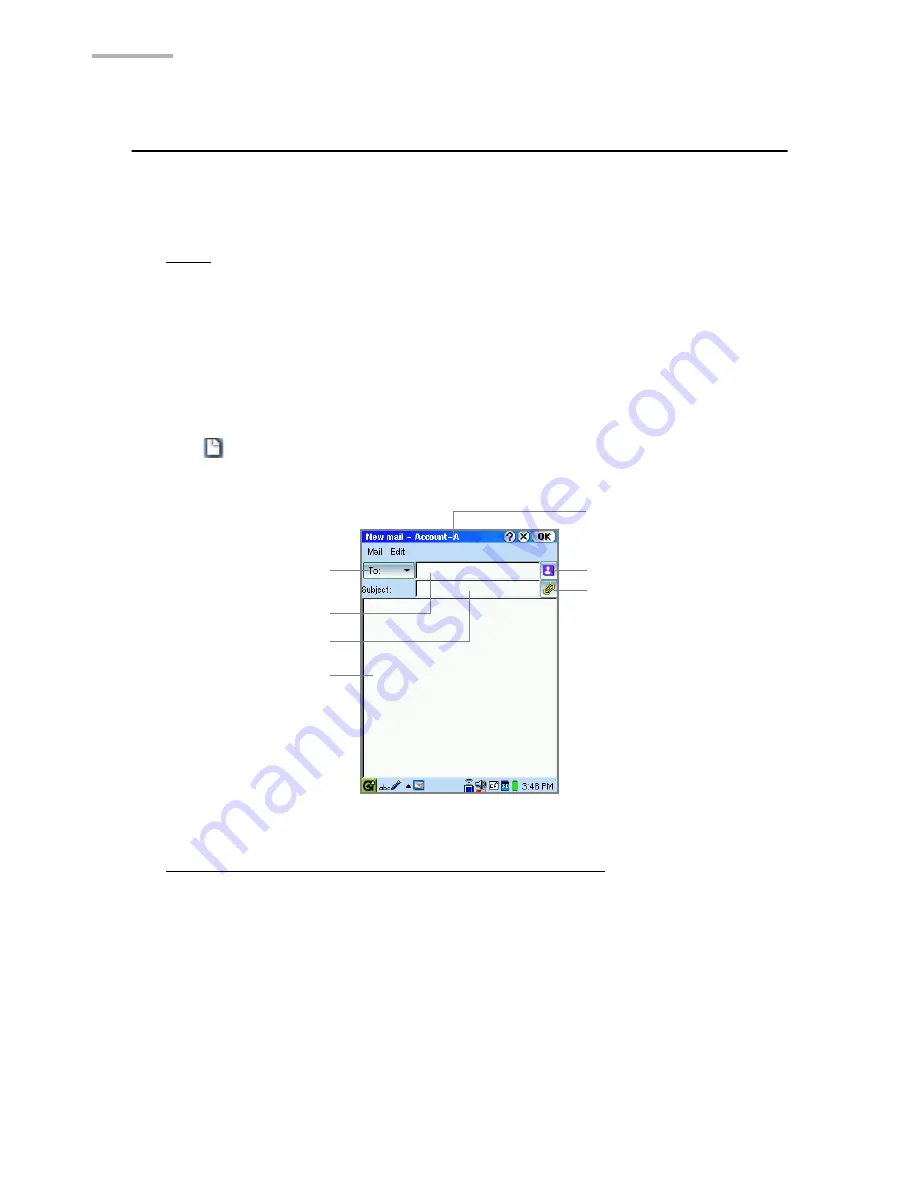
96
Creating an e-mail message
1.
Tap the Folders tab and then tap the account name of the e-mail message to be
created.
Note:
•
Selecting “Synchronization” only creates an e-mail for synchronization with a
PC. To send e-mails from your SL-5600, select e-mail accounts other than
“Synchronization”.
•
To save created e-mail messages to memory cards, insert the memory cards
into the specified card slots. Tap the Storage switch button and select the
desired storage before performing step 2.
2.
Tap .
The New mail screen for the selected account will be displayed.
3.
Specify the recipients.
To select e-mail addresses stored in the Address Book:
Tap the Address Book icon to display the Select recipients screen.
From the list that appears, tap the desired e-mail address and then tap “To”,
“Cc” or “Bcc”.
Direction drop-down list
button
E-mail address field
Subject field
Address Book icon
Message area
Attachments icon
Account name
Содержание SL-5600
Страница 1: ......
Страница 203: ...SHARP CORPORATION ...






























