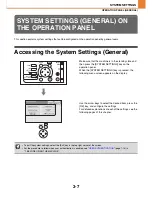3-4
SYSTEM SETTINGS
Configuring the System Settings
There are two ways to configure the system settings: using the machine's operation panel, and using the Web page that
appears when the machine's Web server is accessed.
The Web page enables easy configuration of the settings from your computer via the network.
To configure the settings using the machine, see "
Common Operation Methods
" (page 3-5). To configure the settings
using the Web page, see "
Accessing the Web Server in the Machine
" (page 3-6).
The settings are explained on the following pages of this manual:
System settings on the operation panel
•
SYSTEM SETTINGS (GENERAL) ON THE OPERATION PANEL
(page 3-7)
•
SYSTEM SETTINGS (ADMINISTRATOR) ON THE OPERATION PANEL
(page 3-16)
System settings in the Web page
•
SYSTEM SETTINGS (GENERAL) IN THE WEB PAGE
(page 3-31)
•
SYSTEM SETTINGS (ADMINISTRATOR) IN THE WEB PAGE
(page 3-44)
Содержание MX-C380P
Страница 97: ...2 18 PRINTING 4 Click the Print button Printing begins ...
Страница 256: ...MXC380P EX Z1 Operation Guide MX C380P MODEL ...