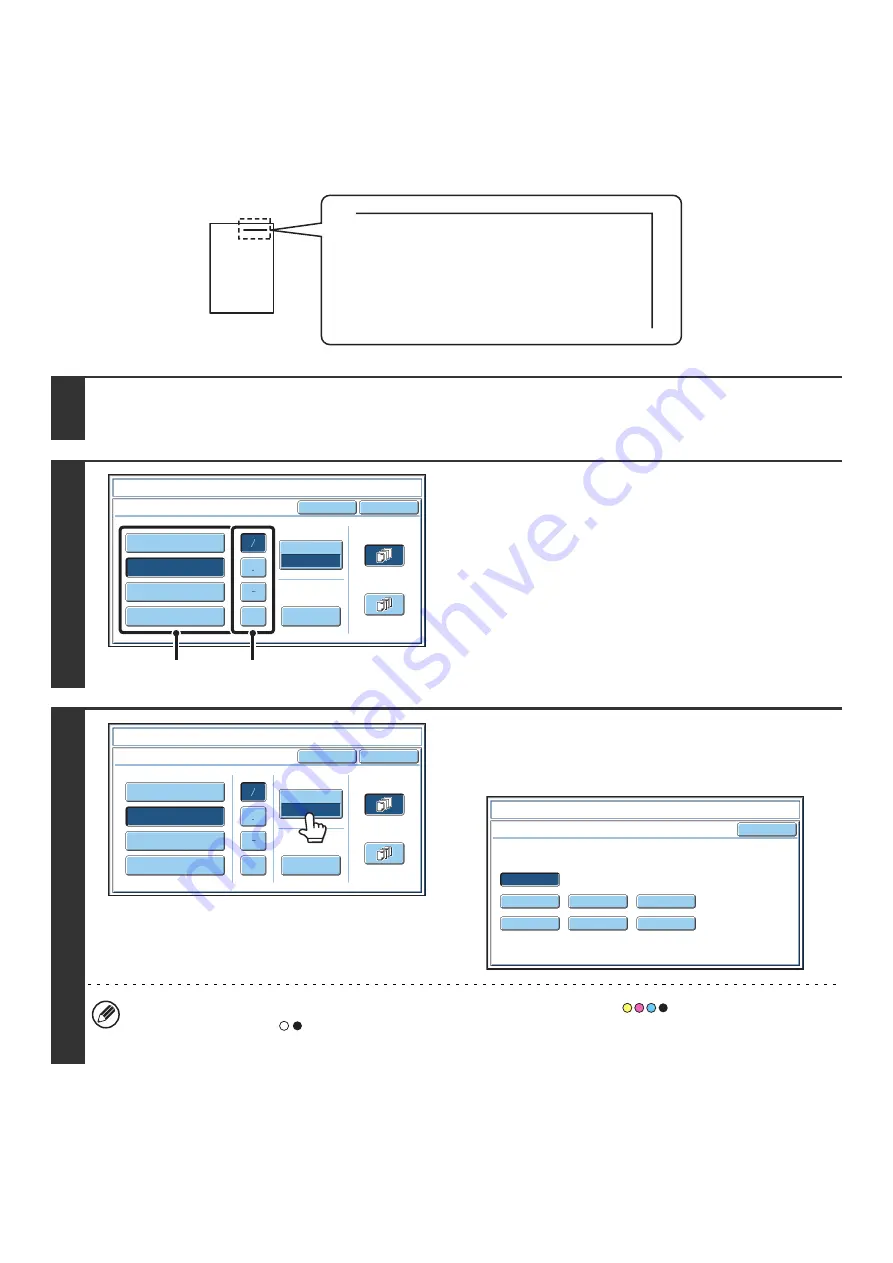
90
ADDING THE DATE TO COPIES (Date)
The date can be printed on copies. The position of the date, color, format, and page (first page only or all pages) can be
selected.
Example: Printing APRIL 1, 2006 in the top right corner of the paper.
1
Touch the [Date] key in the stamp selection screen.
See steps 1 to 4 of "
GENERAL PROCEDURE FOR USING STAMP
" (page 87).
2
Set the date format.
(1) Touch the key that shows the desired date
format.
(2) If you selected [YYYY/MM/DD],
[MM/DD/YYYY], or [DD/MM/YYYY], touch the
[/], [.], [-], or [ ] key to select the separator.
3
Touch the [Print Color] key and select
the print color.
Touch the desired color and touch the [OK] key.
• If you selected a color other than [Bk (Black)], press the [COLOR START] key (
). Pressing the [BLACK &
WHITE START] key (
) will print the date in black and white.
• If the date is printed in color on a black and white copy, the copy will be included in the full color count.
APR/01/2006
Cancel
Print Color
B
k(
B
lack)
O
K
Date C
h
ange
MM DD
,
YYYY
DD
/
MM
/
YYYY
MM
/
DD
/
YYYY
YYYY
/
MM
/
DD
APR
/
01
/
2006
All Pages
First Page
Sta
m
p
Date
(1)
(2)
Cancel
Color
B
k(
B
lack)
O
K
Date
C
h
ange
MM
DD
,
YYYY
DD
/
MM
/
YYYY
MM
/
DD
/
YYYY
YYYY
/
MM
/
DD
APR
/
01
/
2006
All
Pages
First
Page
Sta
m
p
Date
O
K
B
(
B
lue)
G(Green)
R(Red)
B
k(
B
lack)
Y(Yello
w
)
M(Magenta)
C(Cyan)
Sta
m
p
Color
Содержание MX 5500N - Color Laser - Copier
Страница 1: ...User s Guide MX 5500N MX 6200N MX 7000N MODEL ...
Страница 2: ...System Settings Guide MX 5500N MX 6200N MX 7000N MODEL ...
Страница 108: ...MX7000 US SYS Z2 System Settings Guide MX 5500N MX 6200N MX 7000N MODEL ...
Страница 109: ...Document Filing Guide MX 5500N MX 6200N MX 7000N MODEL ...
Страница 157: ...MX7000 US FIL Z2 Document Filing Guide MX 5500N MX 6200N MX 7000N MODEL ...
Страница 158: ...Scanner Guide MX 5500N MX 6200N MX 7000N MODEL ...
Страница 279: ...MX7000 US SCN Z2 Scanner Guide MX 5500N MX 6200N MX 7000N MODEL ...
Страница 280: ...Printer Guide MX 5500N MX 6200N MX 7000N MODEL ...
Страница 351: ...MX7000 US PRT Z2 Printer Guide MX 5500N MX 6200N MX 7000N MODEL ...
Страница 352: ...Copier Guide MX 5500N MX 6200N MX 7000N MODEL ...
Страница 499: ...MX7000 US CPY Z2 Copier Guide MX 5500N MX 6200N MX 7000N MODEL ...
Страница 576: ...MX7000 US USR Z2 User s Guide MX 5500N MX 6200N MX 7000N MODEL ...






























