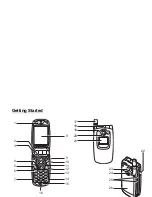vi
QUICKSTART GUIDE
5: Vodafone live!
Vodafone live! is a mobile internet portal which is your gateway to a
new world of information, games, music and sevices.
Connect to Vodafone live!:
Simply press the
E
key (under the Navigation key) to connect you to the Vodafone live!
main menu. To exit, press the
F
key.
Tip:
Your GX20 uses GPRS, a fast way of getting mobile information. Also, the connection
is ‘always on’ — which means no wait for dialling up. You only pay for data you send or get,
not how long you’re connected.
Or link directly to Vodafone live! services:
In the main Menu, select the
Vodafone live!
section, and choose your service:
Games
: Online fun and games to download...
Ringtones
: Download music, sounds and ringtones.
Pictures
: Download images, animations and background wallpaper.
News
: Get the latest news as it happens...
Sport
: News, results and latest scores (with pictures).
Find & Seek
: Get the local information you need, wherever you are.
Chat
: Instant messaging and text chat with all your friends.
Search
: Find what you need in Vodafone live!
Tip:
Vodafone live! is growing and changing all the time, so these options may vary. Keep
checking it out to see what’s new.
Help &
Search
Games
Messages
Chat
My
Vodafone
More...
Download
New
This works very like an
ordinary web browser. Use
the navigation keys to
highlight the item you want
to select, then press
to
open that page. Press
C
[Back] to go back a page.
Press
A
[Options] for the
Browser Option menu.