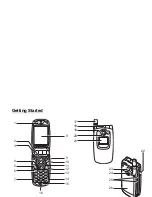iii
The GX20’s built-in camera now lets you take video clips, as well as
having digital zoom and even a flash. Once you’ve taken your video
or picture you can save it, then send it to others at a mobile number
or email address (see next page).
QUICKSTART GUIDE
3: THE CAMERA
1. Video Camera mode:
Go to the main Menu (press
in Standby mode), select the Camera icon (you’ll see the
word ‘Camera’ in the red title bar), then press
. Select
Video Camera
.
2. Recording a video clip:
The screen becomes your viewfinder. You can zoom in (up to 4×) by pressing the
key
(the
key zooms out again). You can also adjust the brightness using the
and
keys. Then press
to start recording. When you’ve finished, press
again.
3. Saving your video:
Now you’ll be offered the choice of
Save
or
Preview
. Choose
Preview
to review your clip,
then press
C
[Back]. If you’re happy with the clip, select
Save
(it will be saved in
My Stuff
in the main Menu). If not, press
C
[Cancel], and try again.
4. Digital Camera mode:
Choose
Digital Camera
in the Camera menu (or press the
C
key in Standby mode).
Press
to take the picture. Press
A
[Save] to save it (in
My Stuff
), or press
C
[Cancel]
and take it again.
Tip:
You can change the camera viewfinder to the external display (for taking pictures/
videos of yourself) by pressing the
P
key. And you can adjust the Macro dial around the
lens to take close-up shots (
).
Stop
16
F
Fine
0
x1
Macro
dial
External
display