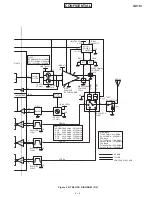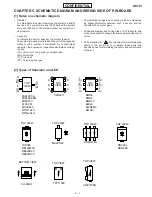2 – 68
GX10i
CONFIDENTIAL
3) LCD Test
When adjusting by the AT command, be sure to perform the LDDEVPRM command before adjustment and the
SVDEVPRM command after adjustment.
Main-Screen Display Test
Close-up
(black lines displayed line by line)
Black lines are displayed line by line of the 8-gradation pattern
(Black-and-white pattern)
VCOM Adjustment (Flicker adjustment)
Display the 8-gradation pattern. Seeing from the position within 20 cm from the inverted fluorescent light, adjust the VCOM
voltage, performing the VCOM command.
Voltage for the lowest flicker is optimal for VCOMDC.
Flicker can be adjusted manually without using the AT command. (Refer to the, “Adjustment procedures after replacement of
parts” on pages 2 – 36 and 2 – 37.)
Sub-Screen Display Test
Checking
LCD display
Flicker
adjustment
Flicker
adjustment
LCDDISP
VCOM
VCOMRD
3
2
1
0
=nn
None
LCDDISPn
nn (nn: 0 to D6)
VCOMRD=nn
VCOM adjustment pattern.
Color bar (65 k colors).
Black display (65 k colors).
White display (65 k colors).
Changing DL [7 : 0] bit value of
SIF1 register (No redrawing).
Read the current data.
LCDDISP3 is the command for flicker
adjustment pattern.
Flicker adjustment by performing the
AT command.
Flicker adjustment by performing the
AT command.
Item
Incoming Serial Signal Outgoing Serial Signal
Contents
Test Method
Command
n
Response
C h e c k i n g
the rear liq-
uid crystal
display
SUBLCD
2
1
0
OK
Inverted display of hound’s tooth
check S.
Hound’s tooth check.
Initial display.
Checking the sub liquid crystal dis-
play.
Item
Incoming Serial Signal Outgoing Serial Signal
Contents
Test Method
Command
n
Response
Содержание GX10i
Страница 36: ...2 32 GX10i CONFIDENTIAL Point Figure 66 Contact points Push Figure 67 Turning power on ...
Страница 84: ...GX10i CONFIDENTIAL MEMO 4 5 ...
Страница 120: ...5 36 GX10i CONFIDENTIAL MEMO ...