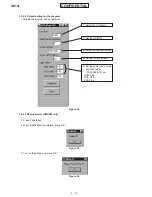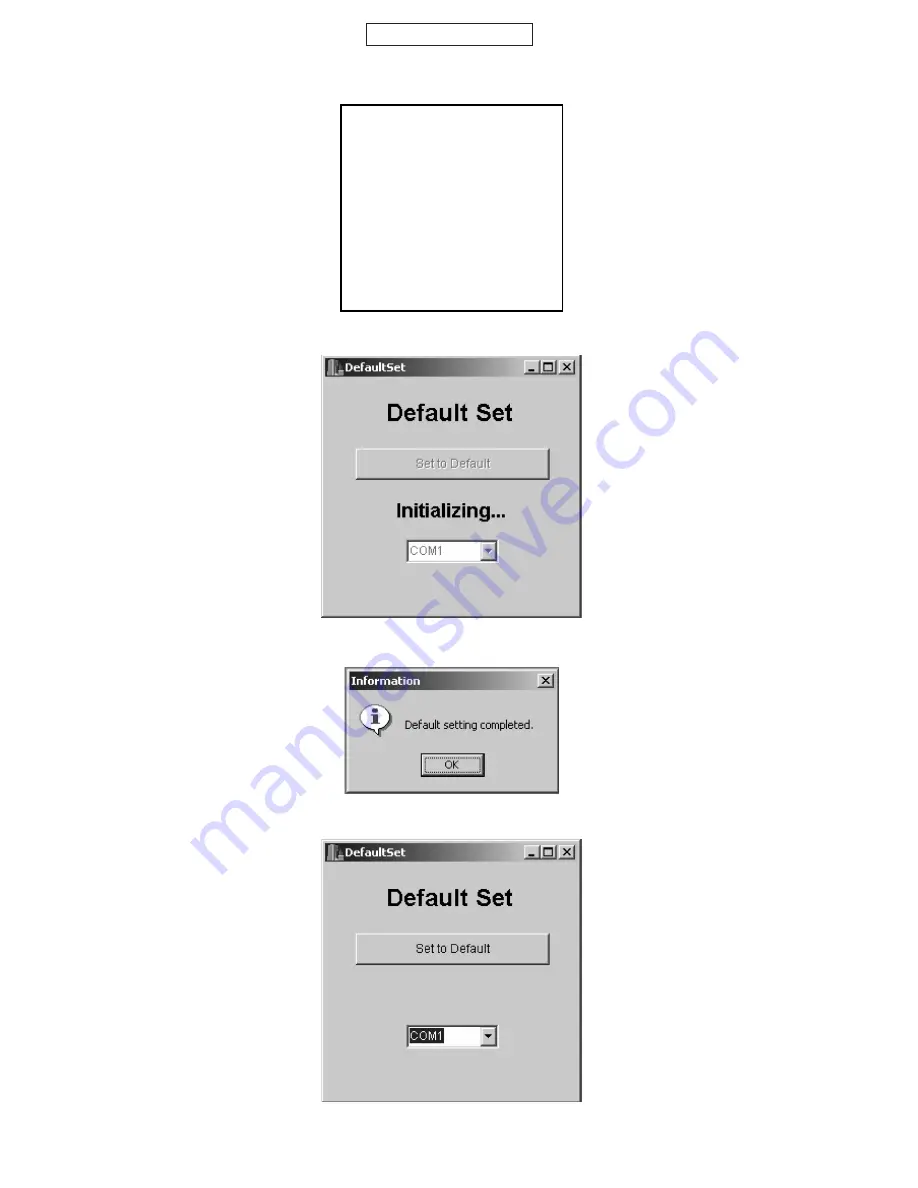
2 – 8
GX10i
CONFIDENTIAL
(7) Press “OK”. You will see the following display on the screen display.
H/W CHECK
∗
GX-10i
∗
ROM VERSION : 007
BLCD:48
Gx10i diag version.
2002.09.10 v23
T_2.3
2003/04/24
11:05:48
Figure 17
Check the version. Initialization takes approx. 35 seconds.
Figure 18
(8) When initialization is complete, the following message appears and the phone turns off.
Figure 19
(9) Press “OK” to proceed. Disconnect the cable.
Figure 20
The process is now completed.
Содержание GX10i
Страница 36: ...2 32 GX10i CONFIDENTIAL Point Figure 66 Contact points Push Figure 67 Turning power on ...
Страница 84: ...GX10i CONFIDENTIAL MEMO 4 5 ...
Страница 120: ...5 36 GX10i CONFIDENTIAL MEMO ...