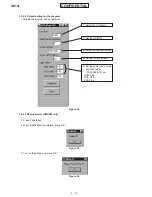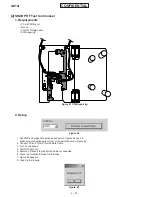2 – 19
GX10i
CONFIDENTIAL
3.3.5.2 Operational specification
(1) Selecting a file
Press “Select File” to open the dialog box. Select a file you wish to download.
You can select only the file in Motorola format.
Figure 40 The dialog box to select a file
(2) Selecting COM port.
Select the COM port from COM1 to COM9 that connects the PC and phone (or “communicationBoxVer . 2G”).
Figure 41 COM Port selecting screen
Содержание GX10i
Страница 36: ...2 32 GX10i CONFIDENTIAL Point Figure 66 Contact points Push Figure 67 Turning power on ...
Страница 84: ...GX10i CONFIDENTIAL MEMO 4 5 ...
Страница 120: ...5 36 GX10i CONFIDENTIAL MEMO ...