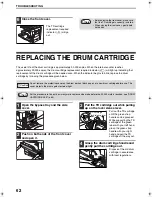76
N
Normal copying
- Document glass ............................................... 21
- SPF .................................................................. 22
Numeric keys ........................................ 11, 25, 40, 42
O
Offset of paper output tray ...................................... 39
ON LINE indicator ............................................. 10, 32
ON LINE key ..................................................... 10, 32
Operation in copy, printer, and scanner modes ...... 35
Operation panel................................................... 8, 10
Original guides .................................................... 9, 22
ORIGINAL SIZE ENTER key ...................... 11, 19, 21
ORIGINAL SIZE indicator ................................. 11, 22
Original types
- AUTO ............................................................... 24
- PHOTO ............................................................ 24
- TEXT ................................................................ 24
P
Paper....................................................................... 16
Paper feed location indicator................................... 11
Paper output tray....................................................... 8
Paper required indicator.............................. 10, 16, 53
PAPER SIZE ENTER key ................................. 11, 19
PAPER SIZE indicator ................................ 11, 19, 20
Paper tray................................................ 8, 16, 59, 60
Parallel port ............................................................... 9
Part names and functions ......................................... 8
Power ...................................................................... 15
Power off ............................................................. 8, 15
Power on ............................................................. 8, 15
POWER SAVE indicator ................................... 10, 15
Power save modes.................................................. 15
Power switch ....................................................... 8, 15
Preheat mode.................................................... 15, 38
PRESET RATIO selector indicator.................... 11, 26
PRESET RATIO selector keys.............. 11, 22, 25, 26
Printer/scanner functions ........................................ 32
R
Reduction/enlargement/zoom
- Automatic ratio selection .................................. 25
- Manual ratio selection ...................................... 26
- XY ZOOM copying ........................................... 27
Removing the document cover ............................... 23
Removing the software ........................................... 52
Replacing the drum cartridge .................................. 62
Replacing the TD cartridge ..................................... 61
Right side cover .................................................. 9, 54
Roller rotating knob ....................................... 9, 56, 57
Routine maintenance ........................................ 64, 66
S
SCAN indicator................................................. 10, 33
SCAN key................................................... 10, 33, 34
SCAN MENU key ....................................... 10, 33, 34
Scanning from your computer ................................ 34
Scanning using the keys on the machine............... 33
Selecting the tray ................................................... 24
Setting the number of copies ................................. 25
Side cover ................................................................ 8
Side cover handle .................................................... 8
Single pass feeder (SPF) ................................... 6, 71
Software license ..................................................... 73
Specifications ......................................................... 70
SPF indicator.......................................................... 11
START indicator ............................................... 11, 15
START key ..................................... 11, 15, 21, 22, 40
Storage of supplies ................................................ 68
Stream feeding mode ....................................... 23, 38
T
TD cartridge ....................................................... 9, 61
TD cartridge lock release lever........................... 9, 61
TD cartridge replacement required
indicator...................................................... 10, 53, 61
Total copy count ..................................................... 64
Total output count .................................................. 64
Total scan count ..................................................... 64
Transfer charger..................................................... 67
TRAY SELECT key ........................ 11, 19, 21, 23, 24
Troubleshooting
- Machine/copying problems ............................. 46
- Printing and scanning problems...................... 49
Two-sided copying using the bypass tray .............. 29
U
USB 1.1 port............................................................. 8
User programs ................................................. 38, 40
User settings .......................................................... 36
Using the manual ..................................................... 5
Using the printer mode ........................................... 32
Using the scanner mode ........................................ 33
X
XY-ZOOM indicator .......................................... 10, 27
XY-ZOOM key .................................................. 10, 27
Z
ZOOM indicator ................................................ 10, 26
Zoom keys............................................ 11, 25, 26, 27
AL-1633_1644_EX.book 76
ページ
2003年10月23日 木曜日 午後8時21分
Содержание AL-1633
Страница 80: ...MEMO ...
Страница 81: ...MEMO ...
Страница 82: ...LUOKAN 1 LASERLAITE KLASS 1 LASERAPPARAT CLASS 1 LASER PRODUCT LASER KLASSE 1 ...
Страница 83: ......