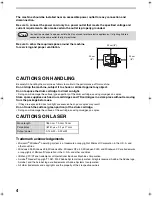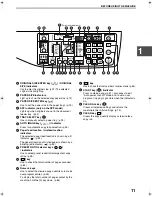15
1
POWER ON AND OFF
The power switch is located on the left side of the machine.
POWER ON
Turn the power switch to the "ON"
position
It will take about 45
seconds for the machine
to warm up. While the
machine is warming up,
the POWER SAVE
indicator (
) will blink.
(The POWER SAVE
indicator (
) will go off
when the machine is
ready to copy.)
However, you can make desired settings and press
the [START] key (
) during warm-up. Copying will
start after warm-up.
POWER OFF
Make sure that the machine is not in
operation and then turn the power switch
to the "OFF" position.
If the power switch is
turned off while the
machine is in operation,
a misfeed may occur and
the job that was in
progress will be
cancelled.
Check the following to make sure the machine is not in
operation:
• The START indicator is lit. (Initial state)
• The POWER SAVE indicator (
) is lit. ("Preheat
mode" or "Auto power shut-off" mode)
Power Save Modes
Preheat mode
This function automatically switches the machine to a low power consumption state if the set duration of time
elapses without the machine being used when the power is on. The POWER SAVE indicator (
) lights up,
however, the keys on the operation panel can be used. Normal operation automatically resumes when a key on the
operation panel is pressed, an original is placed, or a print job is received.
Auto power shut-off mode
This function automatically switches the machine to a state that consumes even less power than preheat mode if the
set duration of time elapses without the machine being used when the power is on. All lights except the POWER
SAVE indicator (
) and ON LINE indicator (
) go off. To resume normal operation, press the [START] key (
).
Normal operation also resumes automatically when a print job is received or scanning is begun from a computer.
While in auto power shut-off mode, no keys (except the [START] key (
)) can be used.
• The machine reverts to the initial settings when it is first turned on, when the [CLEAR ALL] key (
) is pressed,
or when no keys are pressed for the preset "Auto clear time" following the end of a copy job. When the machine
reverts to the initial settings, all settings and functions selected to that point are canceled. The "Auto clear time"
can be changed in the user programs. (p.38)
• The machine is initially set to automatically enter power save mode if not used for copying, printing, or scanning
for a preset period of time. This setting can be changed in the user programs. (p.38)
The machine has two power save modes to reduce overall power consumption thereby
reducing the cost of operation. In addition, these modes conserve natural resources and help
reduce environmental pollution. The two power save modes are "Preheat mode" and "Auto
power shut-off mode".
The preheat activation time and the "Auto power shut-off timer" can be changed using user programs. It is
suggested that you set times that are appropriate for your usage of the machine. (p.38)
Note
Note
Initial settings
The machine assumes the initial settings when it is first turned on, when the [CLEAR ALL] key (
) is pressed,
and approximately one minute after the last copy is made in any mode.
Copy ratio
: 100%,
Exposure
: Automatic
Copy quantity
: 0,
All special copier modes
: Off
Auto paper selection
: On,
Paper feed station
: The tray selected in the "Default tray setting" in the user programs.(p.39)
AL-1633_1644_EX.book 15
ページ
2003年10月23日 木曜日 午後8時21分
Содержание AL-1633
Страница 80: ...MEMO ...
Страница 81: ...MEMO ...
Страница 82: ...LUOKAN 1 LASERLAITE KLASS 1 LASERAPPARAT CLASS 1 LASER PRODUCT LASER KLASSE 1 ...
Страница 83: ......