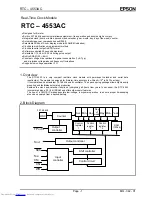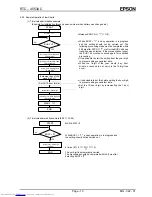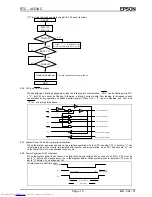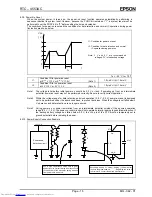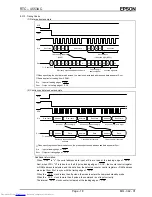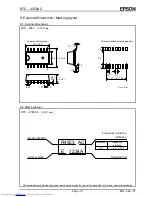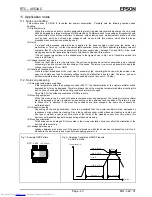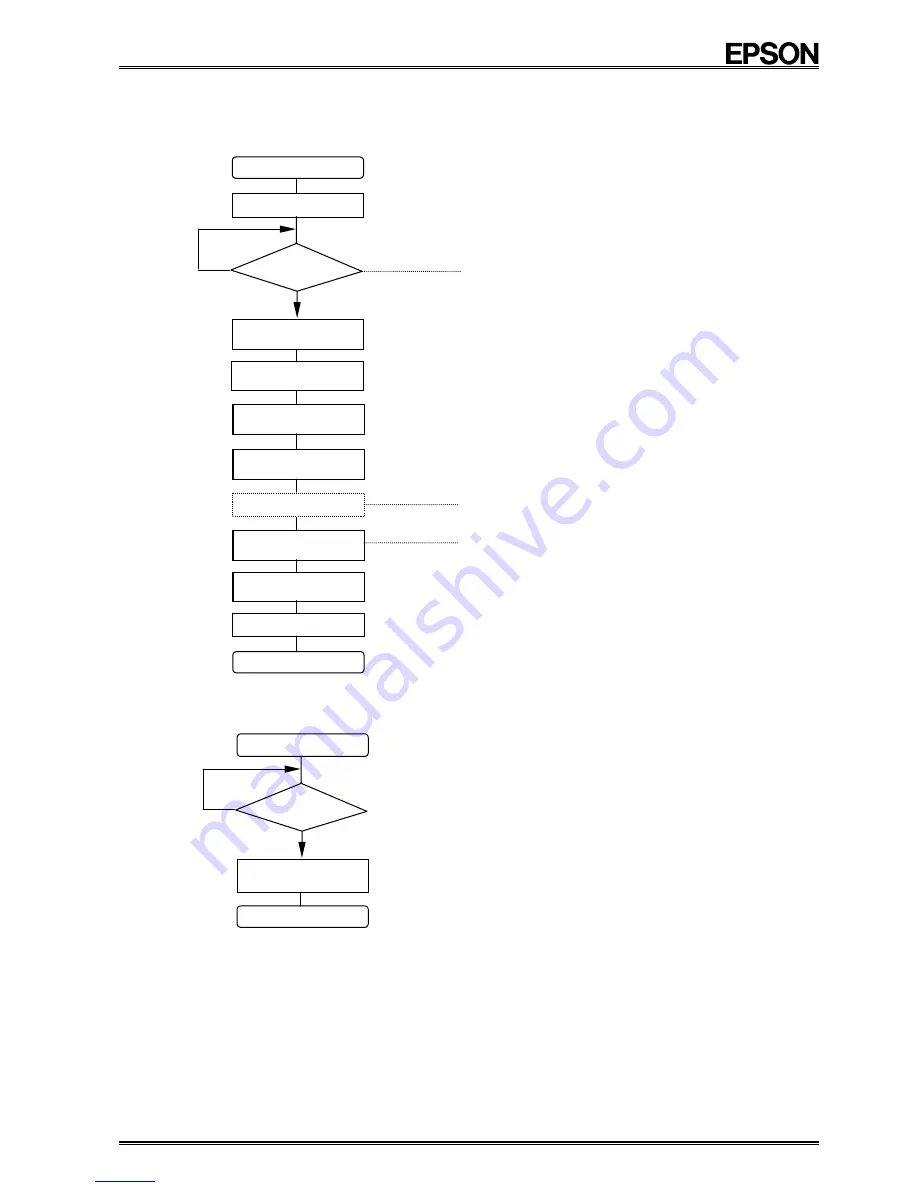
RTC – 4553AC
Page - 13
MQ - 342 - 01
8.3.5. Sample Operation Flow Charts
(1) Time/calendar initialize example
(Example for initialization through power-on-clear when battery was changed etc.)
YES
NO
BUSY = 0?
END
30ADJ
←
1
Increment 1-minute digit and
10-minute digit
Increment 1-hour digit
Set 24/12-hour format
Increment day of the
week digit <?>
Increment 1-day digit and
10-day digit
Increment 1-month digit and
10-month digit
Increment 1-year digit and
10-year digit
SYSR
←
1
START
•
Release PONC bit = "1" (1
→
0)
•
While BUSY = "1", a carry operation is in progress
and the setting should not be carried out. The
following processing steps must be completed within
996 ms after SYSR
←
"1" or after the BUSY bit down
transition was detected. If the process takes longer,
the BUSY bit must be checked again for continued
processing.
•
It is advisable to start the setting from the year digit,
to prevent setting nonexistent data.
•
When the 1-digit of the year, month, day, hour,
minute, or second is set, carry to the 10-digit can
occur.
•
It is advisable to set this before setting the hour digit,
to prevent setting nonexistent data.
•
Set the 10-hour digit by incrementing the 1-hour
digit.
(2) Time/calendar modify example (8:00
→
12:00)
BUSY = 0?
NO
YES
END
Increment 1-hour digit
(4 times)
START
MS0=0, MS1=0
While BUSY = "1", a carry operation is in progress and
the setting should not be carried out.
4 times (8
→
9
→
10
→
11
→
12)
↑
10-hour digit is automatically carried.
The processing should be completed within 3.8 ms after
detecting BUSY = "0".
electronic components distributor