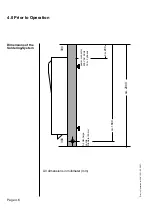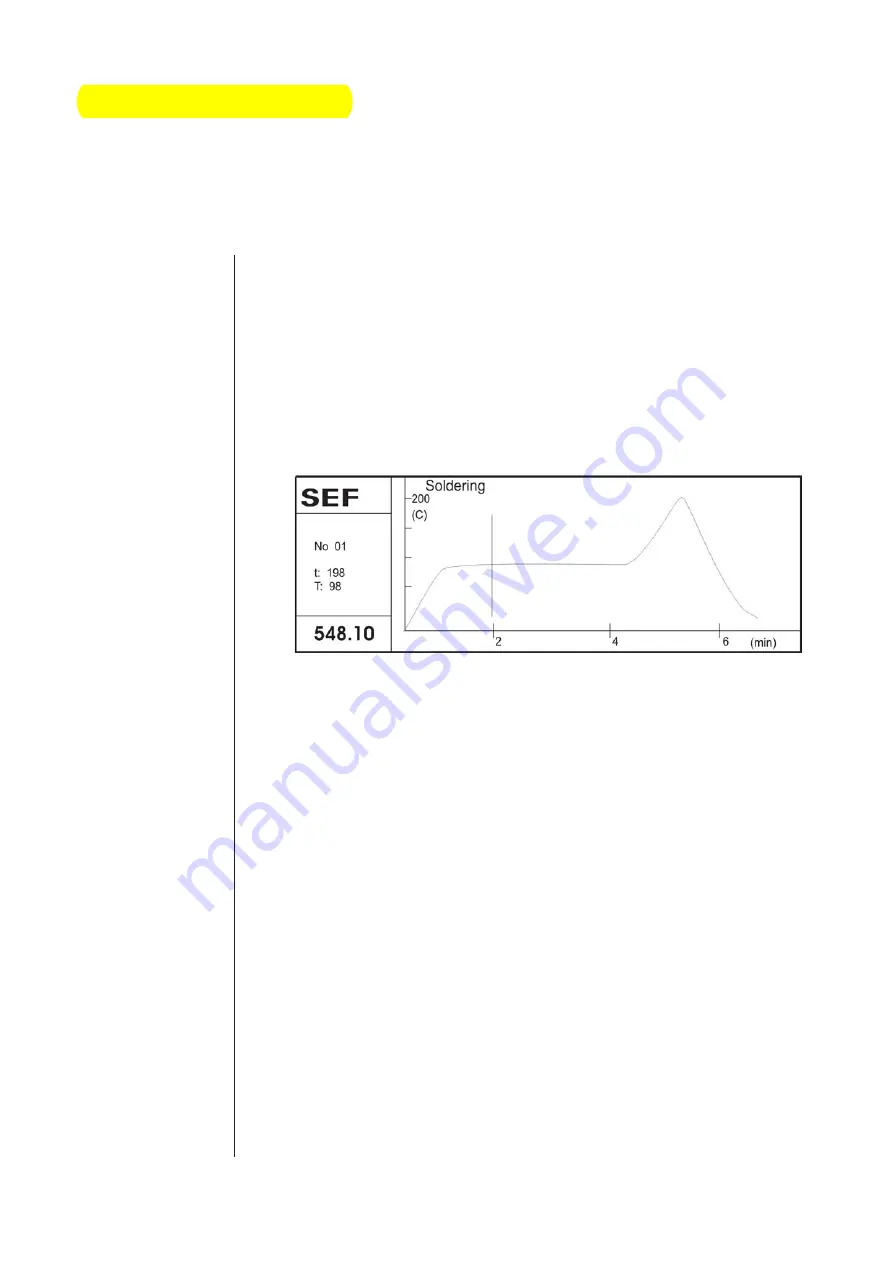
3.0 Quick Reference Guide
Page 3.14
Quick Reference Guide for 548.10 G \ 05.2007 \
You can analyse a process curve with the function display. Be-
fore analysing the process curve you must load it.
Press in system screen the function key
<Measure>
for measurement.
Select the right process curve with
<
s
>
and
<
t
>.
Con
fi
rm the process curve with
<Display>
. The pro-
cess curve will be displayed.
Load a Process
Curve
Abort
with
<Esc>
.
You get back to the procress curve menu.
A recorded process curve can be analyzed. The software will
add a vertical line additionaly to the process curve. You can
move this vertical line in the recorded procress curve. In the In-
fo
fi
eld you will see the tem pe ra ture and the time value according
to the position of the vertical line.
With
< >
and
< >
you can move the vertical line in
the process curve.
Abort
with
<Esc>
.
Analyze a Process
Curve
Содержание 548.10
Страница 129: ...Page 10 5 10 0 Technical Appendix Technical Appendix for 548 10 G 10 2007 Power unit 271 02 A9 ...
Страница 131: ...Page 10 7 10 0 Technical Appendix Technical Appendix for 548 10 G 10 2007 Power board 238 01 A1 ...
Страница 134: ...Page 12 1 12 0 Notes ...
Страница 135: ...Page 12 5 12 0 Notes ...