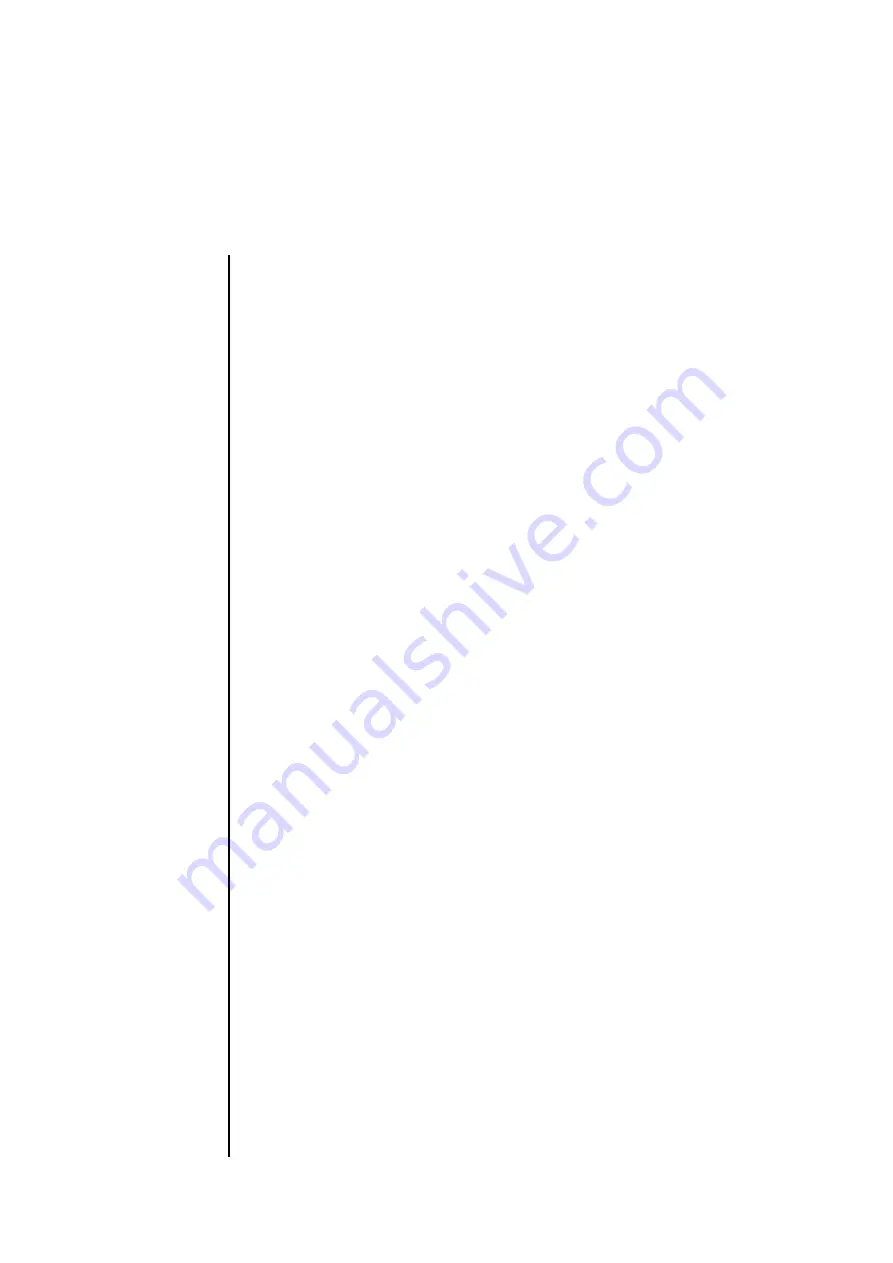
9.0 Maintenance
Page 9.10
Maintenance for 548.10 G \ 05.2007 \
10.
Fasten
and
fi
xe the radiator carefully again in the me-
tal clasp.
Attention: Do not mechanically overload
the radiator.
11.
Place the temperature sensor on the radiator.
12.
Connect the sensor in the mounting clamp.
The sensor should be mounted with a distance of
3 cm to the end of the radiator. Take care that the
sensor has a good contact to the radiator.
13.
Connect the lustre terminal of the radiator in the plug
on the power unit.
14.
Remove
and
fi
xe the electronic modul on the rear
side of the system.
15.
Close the covers by hand.
16.
Connect the unit to the power supply again and
switch it on.
Содержание 548.10
Страница 129: ...Page 10 5 10 0 Technical Appendix Technical Appendix for 548 10 G 10 2007 Power unit 271 02 A9 ...
Страница 131: ...Page 10 7 10 0 Technical Appendix Technical Appendix for 548 10 G 10 2007 Power board 238 01 A1 ...
Страница 134: ...Page 12 1 12 0 Notes ...
Страница 135: ...Page 12 5 12 0 Notes ...






























