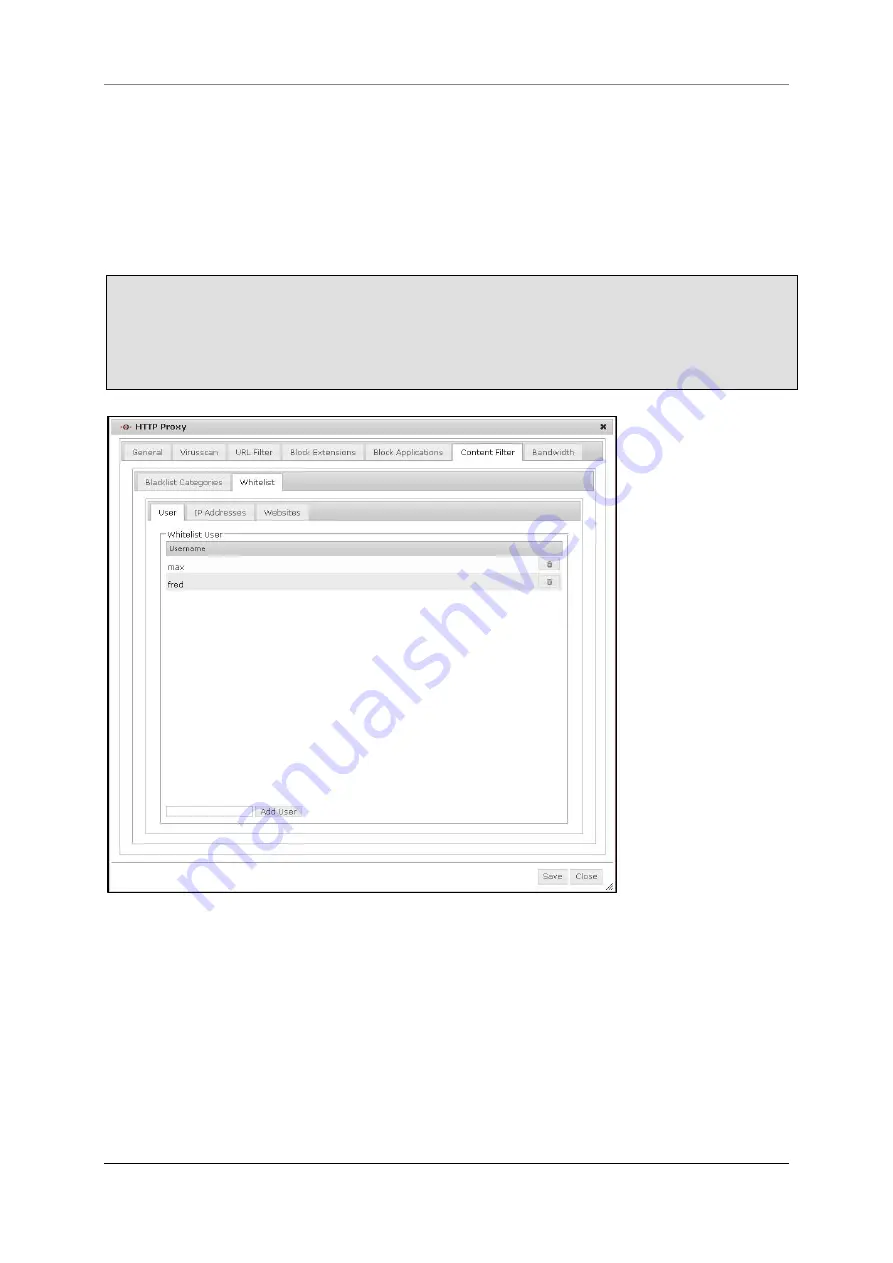
9 Menu Applications
Securepoint 10
Securepoint
Security Solutions
99
9.1.6.2 Whitelist
You can exclude users, IP-addresses and websites from the content filtering by the whitelist.
9.1.6.2.1 User
Users who are listed in this table can call up websites without being limited by the content
filter.
Switch to the tab
Whitelist
. Select the tab
Users
.
Enter the
login name
of the user who should be excluded from the content filtering.
Click the button
Add User
.
To delete a user from the list click the
trashcan symbol
in the related row.
fig. 106 contentfilter of the HTTP proxy - section whitelist - tab user
Содержание RC 100
Страница 1: ...Securepoint 10 Securepoint ...
Страница 12: ...Securepoint 10 Securepoint Security Solutions 12 Part 1 The Administration Interface ...
Страница 95: ...9 Menu Applications Securepoint 10 Securepoint Security Solutions 95 fig 102 HTTP proxy dialog tab URL filter ...
Страница 191: ...Securepoint 10 Securepoint Security Solutions 191 Part 2 User Interface ...






























