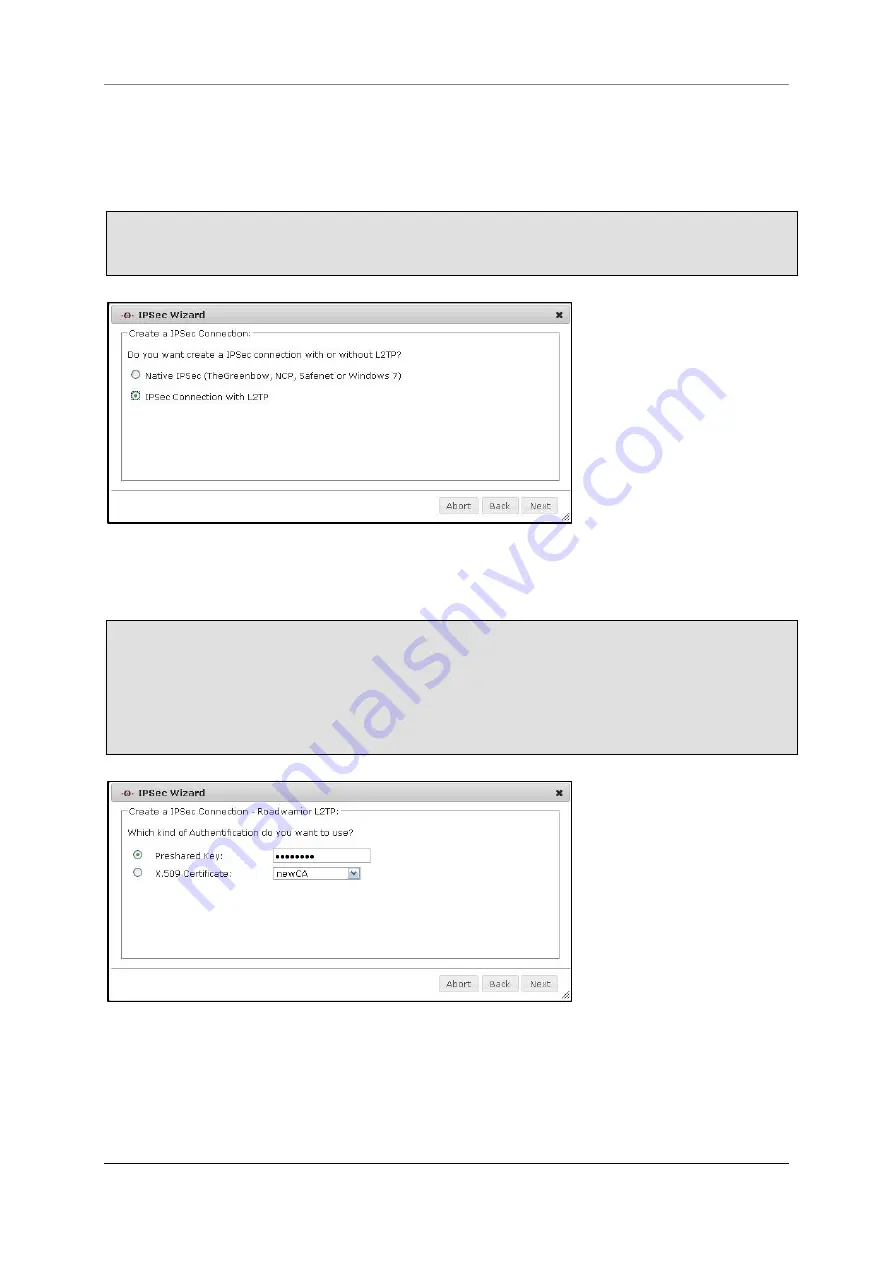
10 Menu VPN
Securepoint 10
Securepoint
Security Solutions
140
10.1.2.2 L2TP
L2TP combines the PPT protocol and the L2F protocol. Because L2TP has no authentica-
tion, integrity and encryption mechanism it is combined with IPSec.
Activate the radio button
IPSec Connection with L2TP
.
Click
Next
.
fig. 153 select L2TP
Select the authentication method.
If you want to use a preshared key, activate the radio button
Preshared
Key
and en-
ter the key into the field beneath.
If you want to use a certificate, activate the radio button
x.509 Certificate
and select
a server certificate from the dropdown box.
Click
Next
.
fig. 154 select the authentication method
Содержание RC 100
Страница 1: ...Securepoint 10 Securepoint ...
Страница 12: ...Securepoint 10 Securepoint Security Solutions 12 Part 1 The Administration Interface ...
Страница 95: ...9 Menu Applications Securepoint 10 Securepoint Security Solutions 95 fig 102 HTTP proxy dialog tab URL filter ...
Страница 191: ...Securepoint 10 Securepoint Security Solutions 191 Part 2 User Interface ...






























