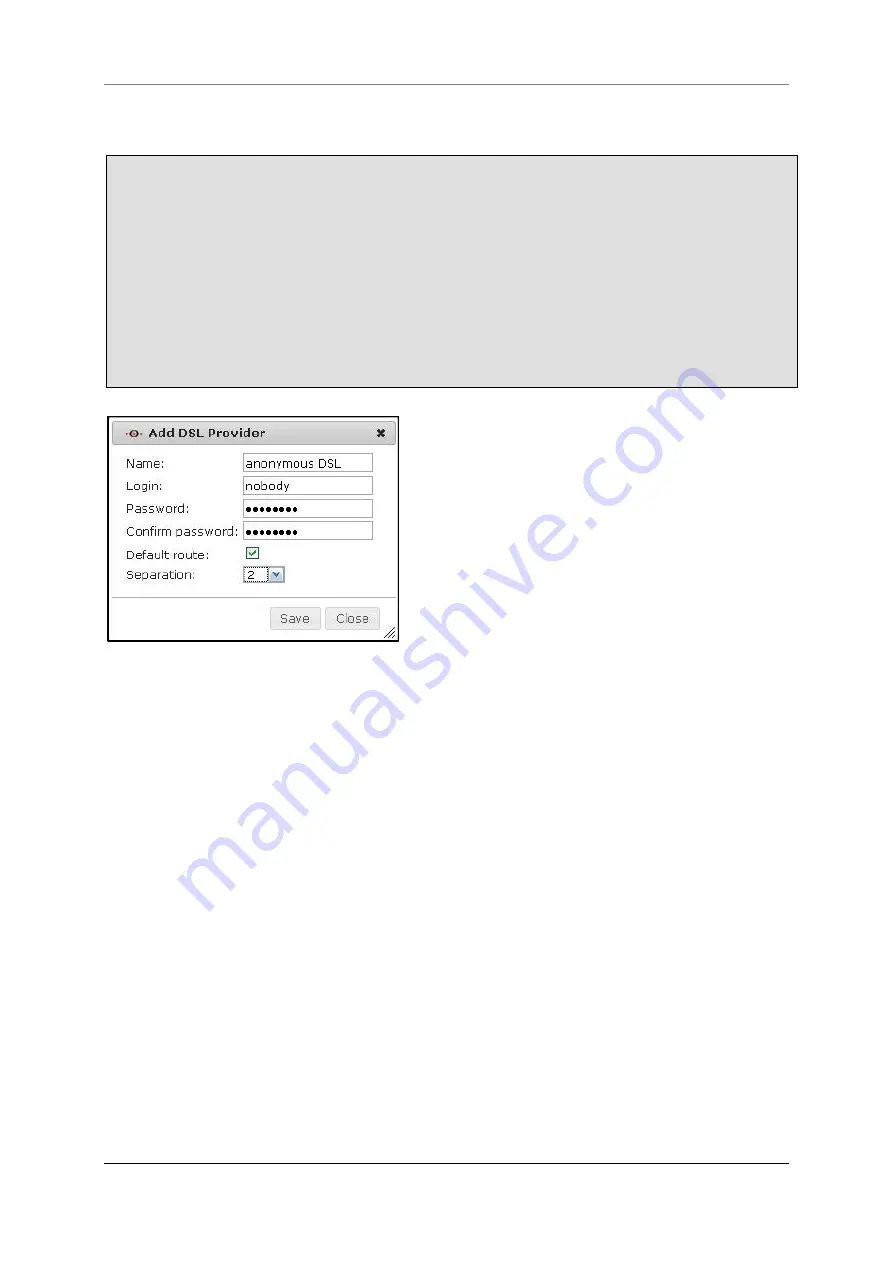
7 Menu Network
Securepoint 10
Securepoint
Security Solutions
54
7.2.3.2 DSL Provider create
Click the button
Add DSL Provider
.
The dialog
Add DSL Provider
appears.
Enter a name for the provider into the field
Name
.
Type your login data into the field
Login
.
Enter your password into the field
Password
and retype it in the field
Confirm pass-
word
.
If you activate the checkbox
Default Route
a standard route will be set automatically.
Select a time in the field
Separation
. At this time the appliances disconnect the inter-
net connection. If you choose 0 the appliance does not force a disconnection.
fig. 55 create DSL Provider
Содержание RC 100
Страница 1: ...Securepoint 10 Securepoint ...
Страница 12: ...Securepoint 10 Securepoint Security Solutions 12 Part 1 The Administration Interface ...
Страница 95: ...9 Menu Applications Securepoint 10 Securepoint Security Solutions 95 fig 102 HTTP proxy dialog tab URL filter ...
Страница 191: ...Securepoint 10 Securepoint Security Solutions 191 Part 2 User Interface ...






























