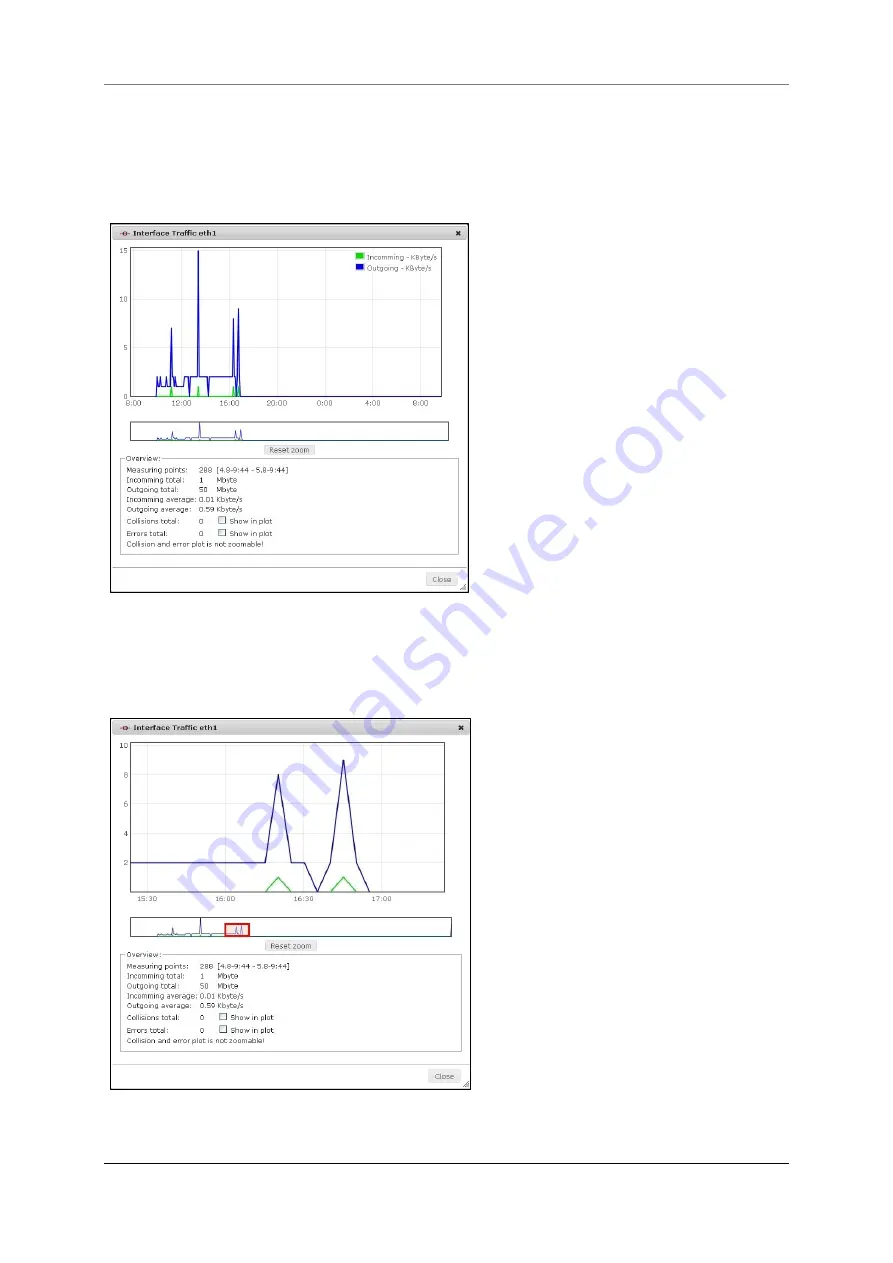
5 Securepoint Cockpit
Securepoint 10
Securepoint
Security Solutions
27
5.13.2 Traffic Details und Traffic Zoom
A click onto a diagram opens a new window, which shows the graph in higher resolution. It
also shows details of the traffic.
fig. 23 details of the data traffic of the interface eth1
You can enlarge a section of the graph by raising a selection rectangle in the lower diagram.
You can reset the selection by clicking
Reset Zoom
.
fig. 24 enlarged section
Содержание RC 100
Страница 1: ...Securepoint 10 Securepoint ...
Страница 12: ...Securepoint 10 Securepoint Security Solutions 12 Part 1 The Administration Interface ...
Страница 95: ...9 Menu Applications Securepoint 10 Securepoint Security Solutions 95 fig 102 HTTP proxy dialog tab URL filter ...
Страница 191: ...Securepoint 10 Securepoint Security Solutions 191 Part 2 User Interface ...






























