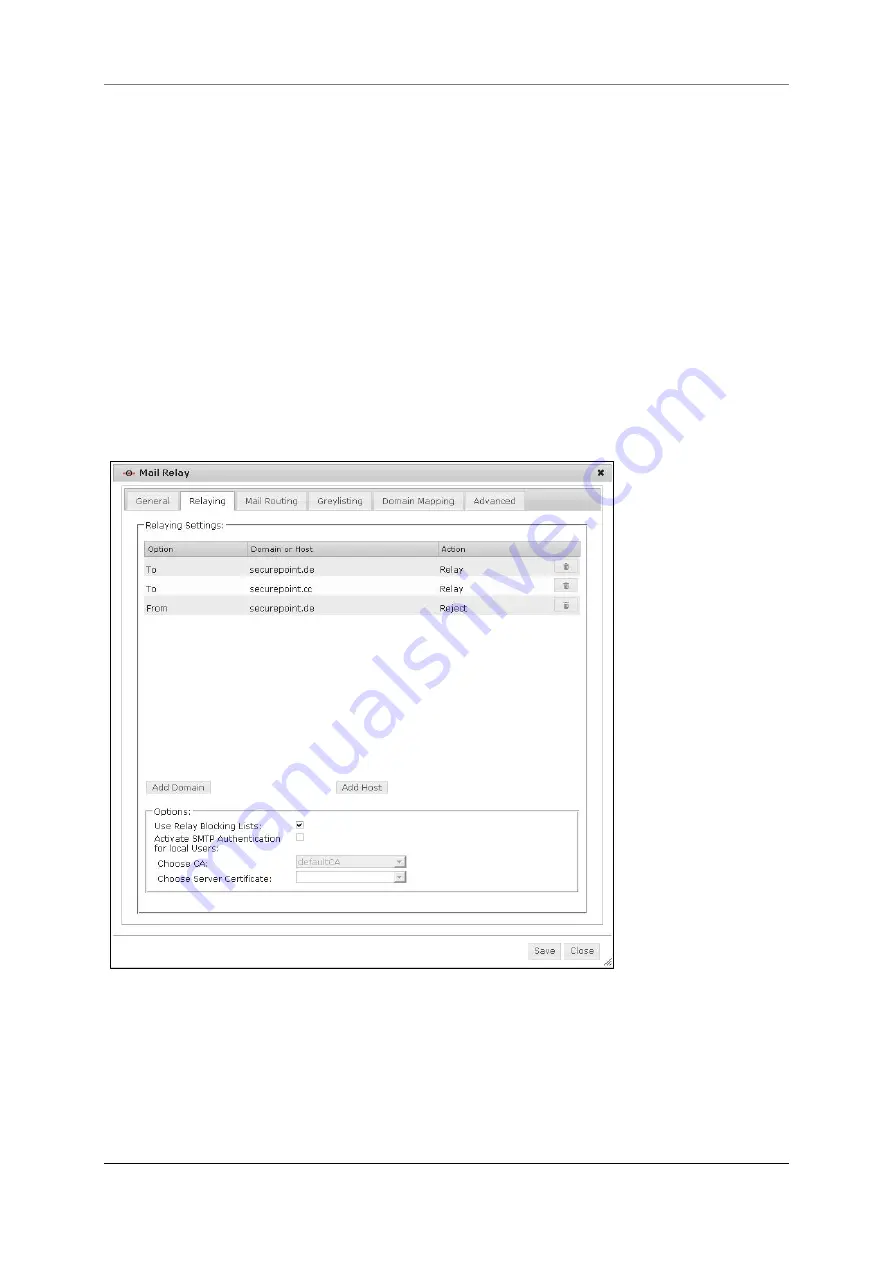
9 Menu Applications
Securepoint 10
Securepoint
Security Solutions
106
9.3.2 Relaying
On the tab relaying you deside how to deal with e-mails of recorded hosts and domains.
E-mails which are directed to your domain should be relayed to your internal mail server. If
the internal mail server also uses the firewall for sending e-mails you have to enter it´s IP
address.
You have the possibility to use relay blocking lists. In these lists computers are registered
which are known for sending spam e-mails. With these lists, mailservers could be blocked
which are listed misleadingly or their misuse was a long time ago.
You can also enable SMTP authentication for local users. The selected certificates are used
for encryption of the data traffic.
fig. 113 relaying settings
Содержание RC 100
Страница 1: ...Securepoint 10 Securepoint ...
Страница 12: ...Securepoint 10 Securepoint Security Solutions 12 Part 1 The Administration Interface ...
Страница 95: ...9 Menu Applications Securepoint 10 Securepoint Security Solutions 95 fig 102 HTTP proxy dialog tab URL filter ...
Страница 191: ...Securepoint 10 Securepoint Security Solutions 191 Part 2 User Interface ...






























