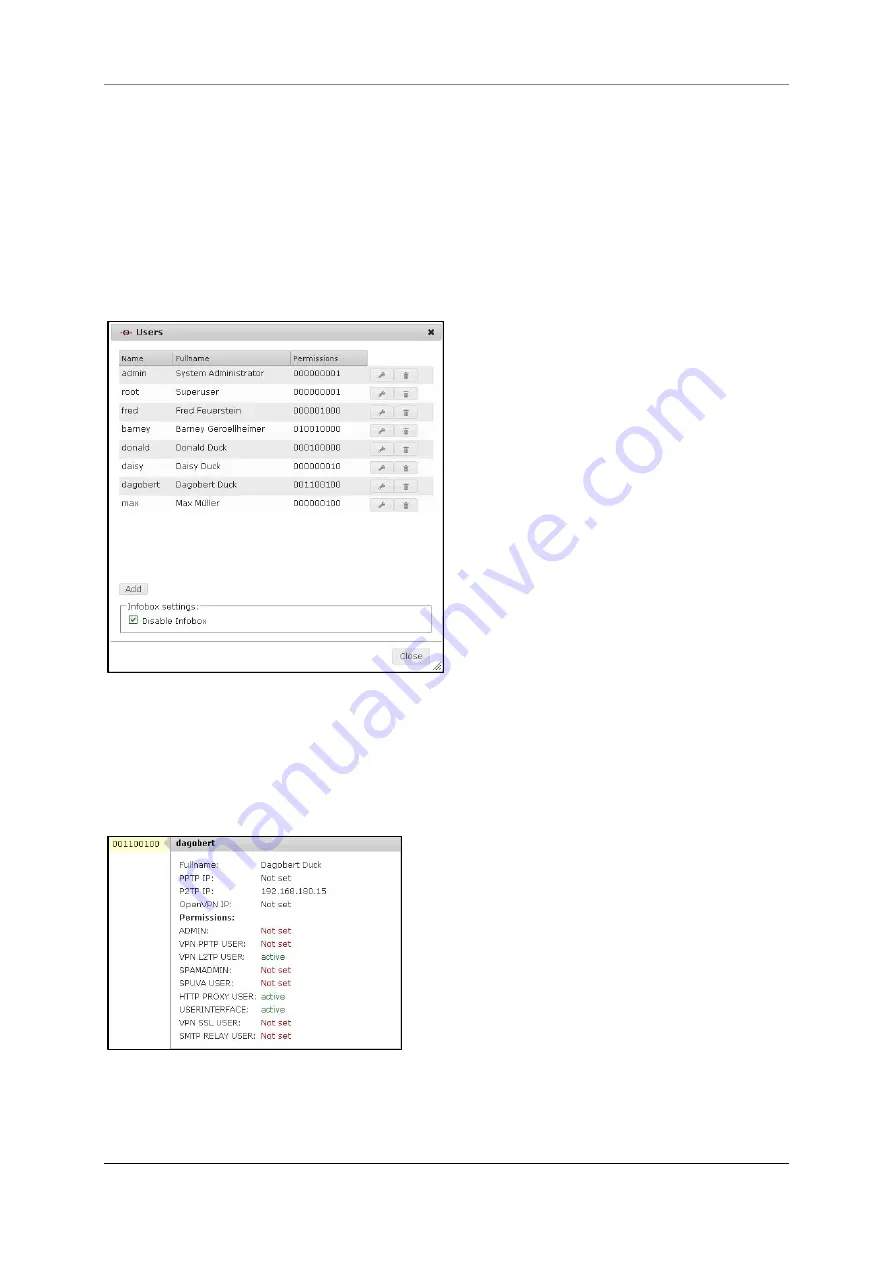
11 Menu Authentication
Securepoint 10
Securepoint
Security Solutions
153
11.1 Users
The dropdown menu item
Users
displays a list with all existing users and their permissions in
binary format.
The users are listed in order of their creation.
Existing users can be edited by clicking the
wrench symbol
or deleted by using the
trash-
can symbol
.
fig. 165 list of existing users
When the mouse cursor moves over an user, an
infobox
appears, which shows the user
permissions and assigned VPN IP addresses of the related user.
You can activate this function by unchecking the checkbox
Disable Infobox
.
fig. 166 user properties
Содержание RC 100
Страница 1: ...Securepoint 10 Securepoint ...
Страница 12: ...Securepoint 10 Securepoint Security Solutions 12 Part 1 The Administration Interface ...
Страница 95: ...9 Menu Applications Securepoint 10 Securepoint Security Solutions 95 fig 102 HTTP proxy dialog tab URL filter ...
Страница 191: ...Securepoint 10 Securepoint Security Solutions 191 Part 2 User Interface ...






























