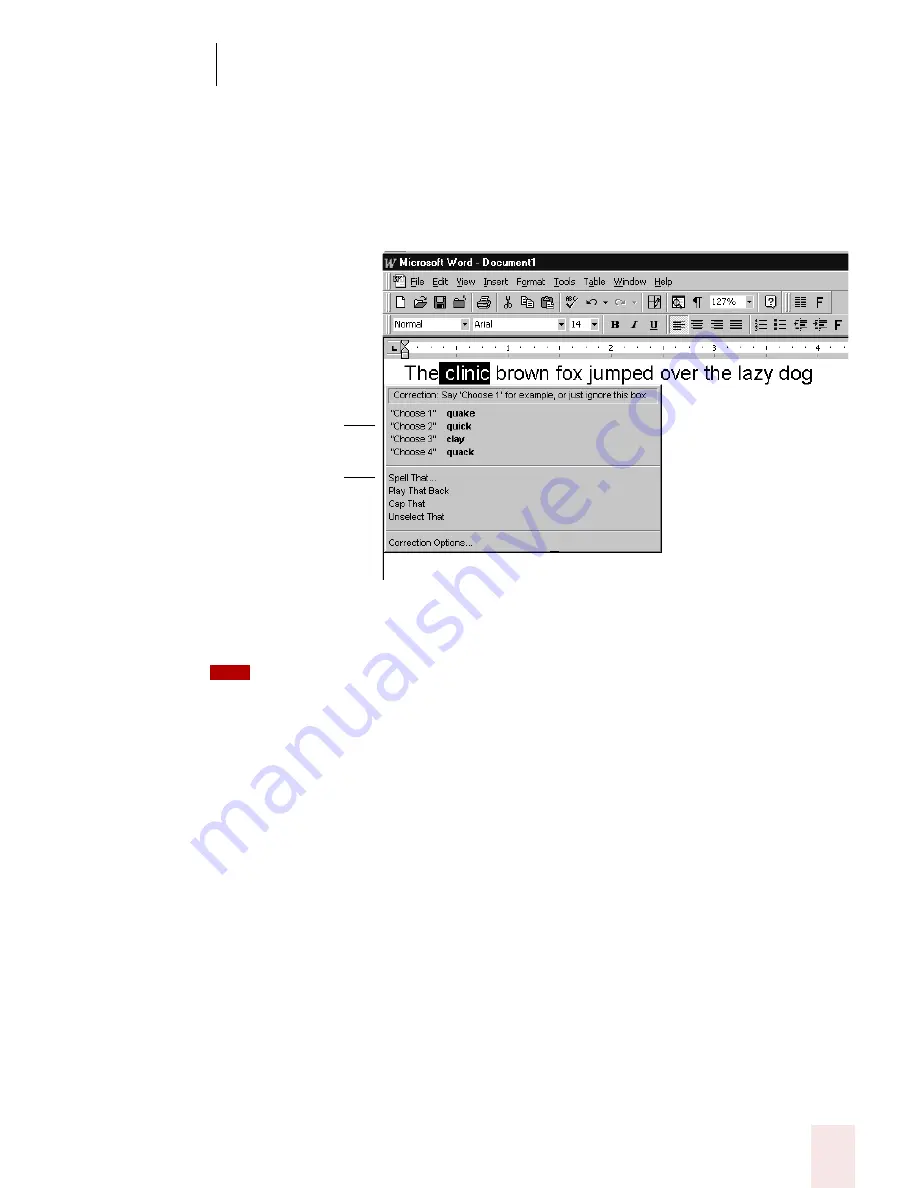
5
Correcting and Editing
Dragon NaturallySpeaking User’s Guide
43
Using the Correction menu
The Correction menu shows Dragon NaturallySpeaking’s best guess of the
alternatives to the words you dictated and selected.
In the following example, Dragon NaturallySpeaking heard the word “quick” as
“clinic.”
In this example, you would choose the correct word from the Correction menu by
saying “Choose” and the number next to your choice.
You can change the number of choices displayed to you. In the Options dialog box, click the
Correction tab and increase the number in “Show no more than n choices.” If you want to display your
choices without the Correction menu taking up too much space on the screen, select the “Show only the
choices” option. See “Correction options” on page 178.
When the Correction menu list appears, you can also choose to:
■
spell the word (in this example, say “Spell That q-u-i-c-k”). Selecting a large
amount of text and then saying “Spell That” can produce unpredictable results.
■
Pressing the Correction hot key (-) while the Correction menu is open will
display the Spell Dialog box.
■
listen to a recording of what you just said (say “Play That Back”)
■
capitalize it (say “Cap That,” in this example, to get “Clinic”)
■
say “Unselect That” to cancel the selection and close (dismiss) the Correction
menu
■
ignore the Correction list and keep dictating (in the example above, just say
“quick,” which replaces the selected text)
Say “Choose 2” to
replace “clinic” with
“quick.”
You can also say
“Spell That” to spell a
word or “Cap That”
to capitalize it.
TIP
Содержание DRAGON NATURALLYSPEAKING 8
Страница 1: ...U S E R S G U I D E...
Страница 3: ......
Страница 4: ......
Страница 68: ...5 Correcting and Editing Dragon NaturallySpeaking User s Guide 60...
Страница 124: ...9 Using the Command Browser Dragon NaturallySpeaking User s Guide 116...
Страница 140: ...1 0 Improving Accuracy Dragon NaturallySpeaking User s Guide 132...
Страница 150: ...1 1 Managing Users Dragon NaturallySpeaking User s Guide 142...
Страница 174: ...1 3 Using Portable Recorders Preferred and Professional Dragon NaturallySpeaking User s Guide 166...
Страница 184: ...1 4 Automate Your Work Preferred and Professional Dragon NaturallySpeaking User s Guide 176...
Страница 202: ...A P P E N D I X Version 8 File Structure Dragon NaturallySpeaking User s Guide 194...
Страница 216: ...A P P E N D I X MSI Installation Options Dragon NaturallySpeaking User s Guide 208...
Страница 223: ...Dragon NaturallySpeaking User s Guide 215 Index Y years 85 Z ZIP codes 88...
Страница 224: ...Index Dragon NaturallySpeaking User s Guide 216...
















































