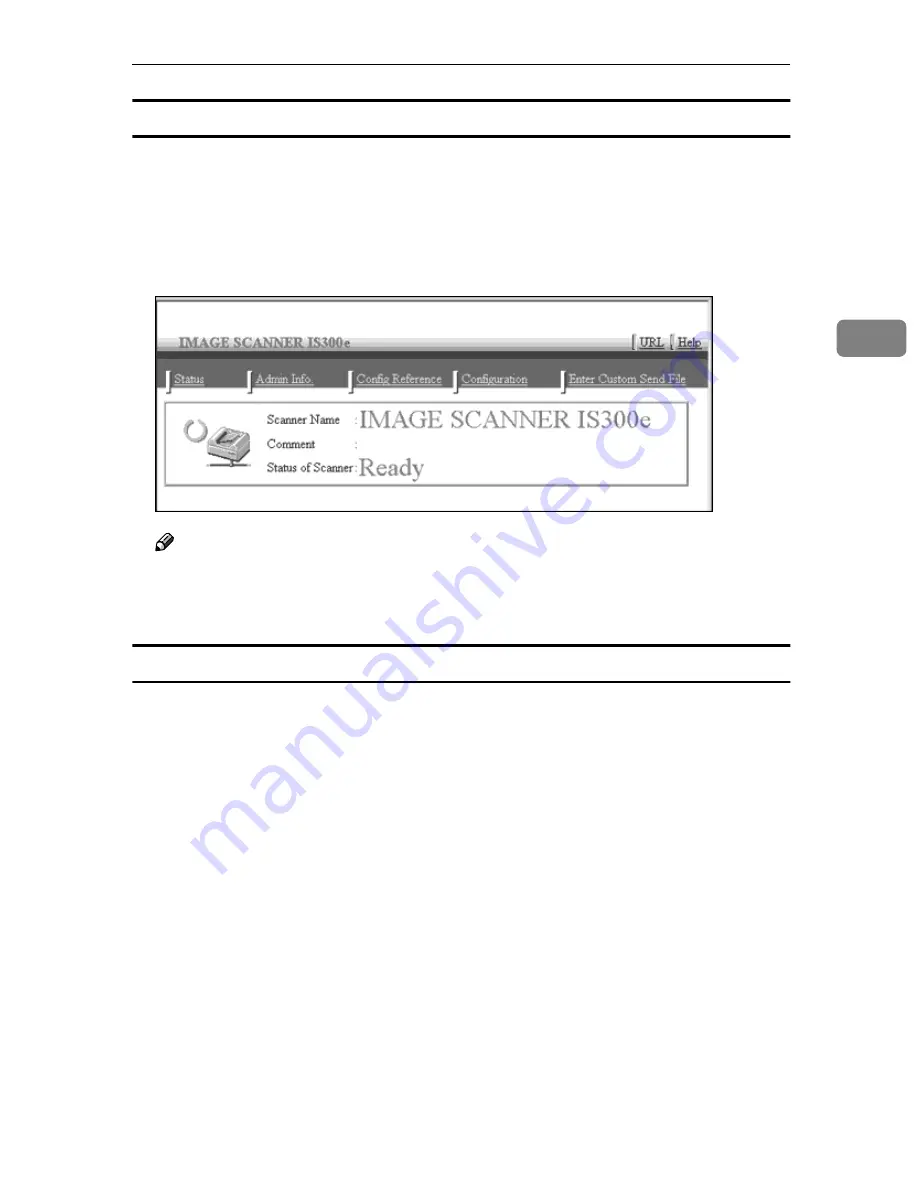
Configuring Settings Using a Web Browser
91
3
To access this machine from a Web browser
AAAA
Start up a web browser on a client computer.
BBBB
Input “http://xxx.xxx.xxx.xxx/” (“xxx.xxx.xxx.xxx” is the IP address for this
machine) in the web browser’s address bar, and then press the
{{{{
Enter
}}}}
key.
The top page of the “Web Status Monitor” is displayed on the web browser,
which means that you succeed in accessing to this machine.
Note
❒
The Web Status Monitor is embedded in this machine, so it is not necessary
to install it to a client computer. You can use the Web Status Monitor to
make settings or administering the status of this machine.
General guide to the Web Status Monitor
There are five main menus on the Web Status Monitor; namely,
[
Status
]
,
[
Admin
Info.
]
,
[
Config Reference
]
,
[
Configuration
]
and
[
Enter Custom Send File
]
.
In
[
Configuration
]
particularly, there are sub-menus that you can configure this
machine to optimally utilise according to your needs.
For details about configuring the respective menus, refer to the
[
Help
]
menu.
The figure below shows a screen of the Web Status Monitor when the following
menus are selected:
[
Configuration
]
main menu
→
[
Basic Settings
]
sub-menu
→
[
Scanner
]
sub-menu.
Содержание IS200e
Страница 10: ...vi ...
Страница 32: ...What You Can Do With This Machine 22 1 ...
Страница 42: ...Setting Up the Scanner 32 2 ...
Страница 128: ...Configuring the Scanner Settings 118 3 ...
Страница 136: ...Setting Originals 126 4 ...
Страница 154: ...Sending Scan File by E mail 144 5 ...
Страница 166: ...Sending Scan File by Scan to Folder 156 6 ...
Страница 172: ...Sending Scan File by Scan to FTP 162 7 ...
Страница 182: ...Printing Scanned Image Files 172 8 ...
Страница 186: ...Sending Scan Files Using Delivery Server 176 9 ...
Страница 192: ...Using the TWAIN Scanner Function 182 10 ...
Страница 222: ...Appendix 212 11 Option Special Table Table Type 4000 Provides comfortable installation of this machine ...
Страница 238: ...Image Scanner Operating Instructions GB GB G422 8601 ...






























