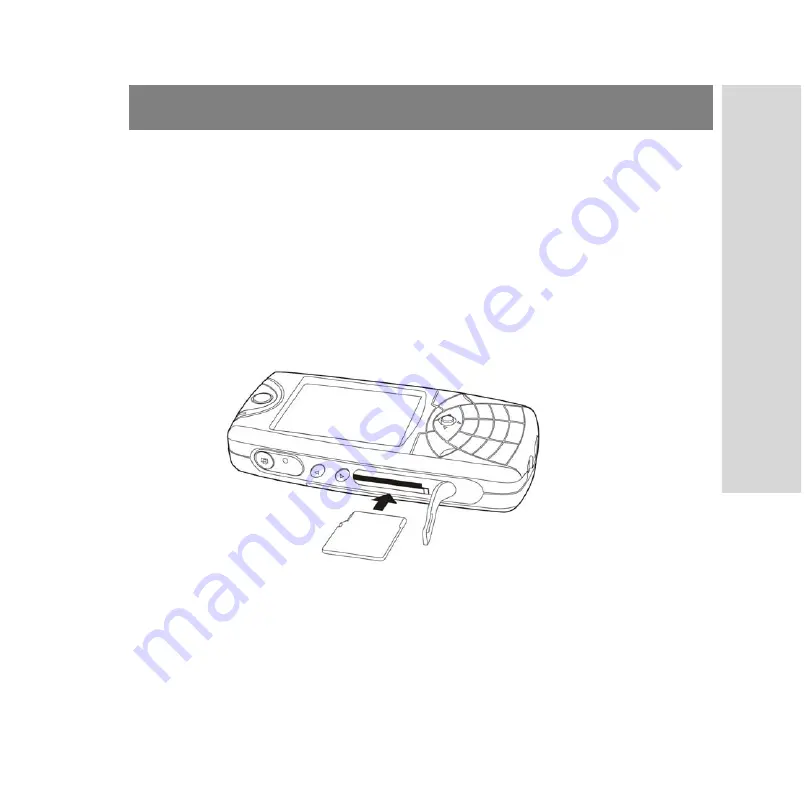
Getting started
19
You can use a mini expansion card with more than 1 GB memory in
your Smartphone to expand data storage. You can use the expansion
card to save photos or other files.
To install expansion card
1. Open the cover on the side of your Smartphone; insert the card
with the metal contact facing upwards into the card slot as
illustrated below.
2. Close the cover.
Installing and removing expansion card
















































