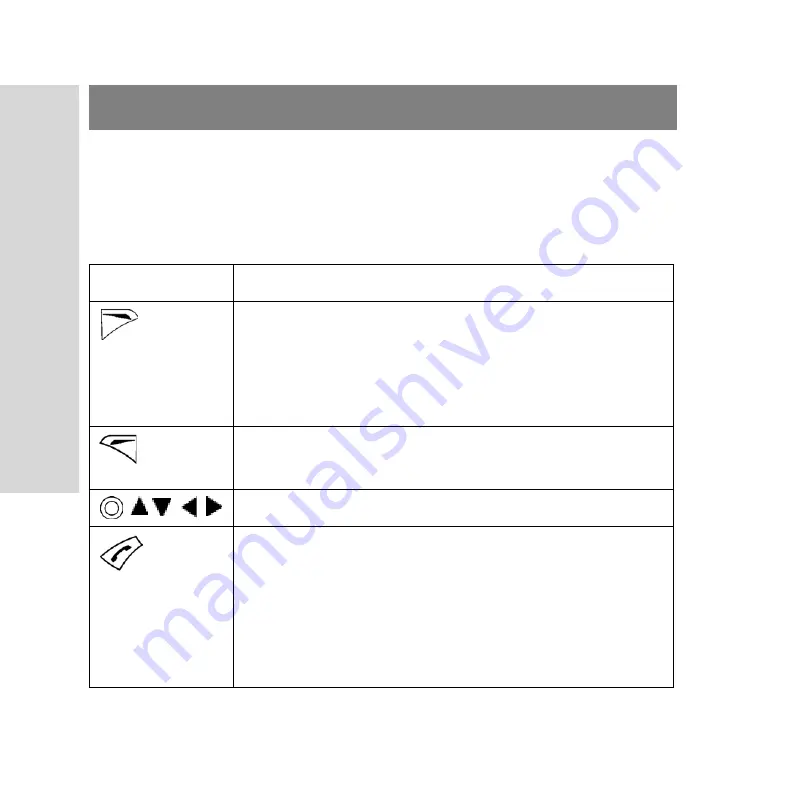
28
Getting to know your Smartphone
The idle screen is displayed when you are not using the menu or
making calls. You can see the network operator’s name, the date and
the time.
Keys Instruction:
Keys and navigation
Key
Actions
Accesses the main menu from the Smartphone
idle screen.
Selects the options shown above the key on the
screen.
Selects the options shown above the key on the
screen.
Navigates through the menus and tabs.
In the idle screen, press to view call records in call
log; press and hold to make a voice call.
Makes/answers a call.
Returns to idle screen no matter which application
you are in.
















































