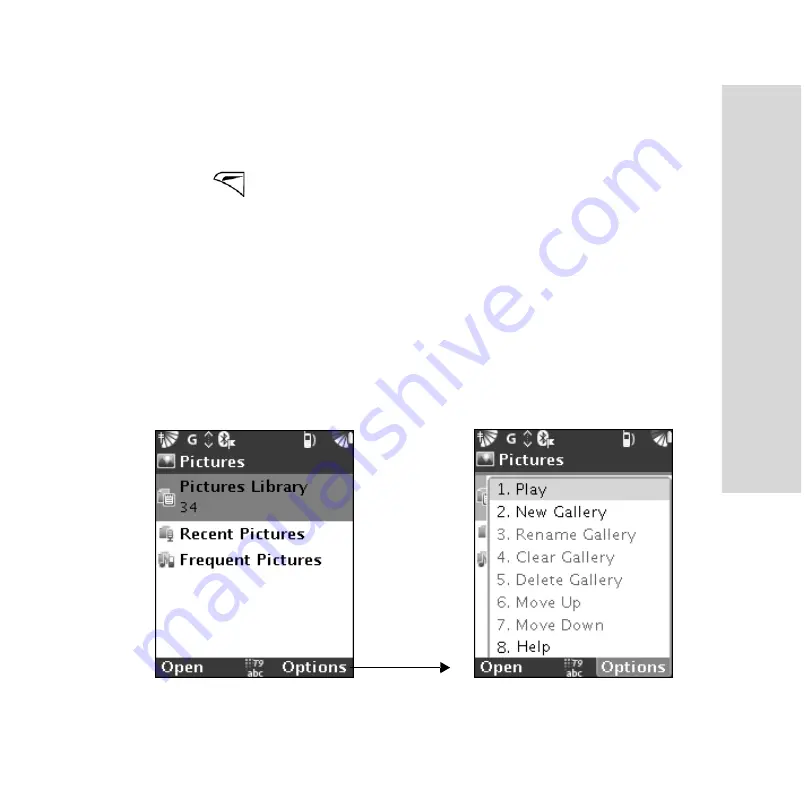
Entertainment
109
Renaming/copying/deleting/moving pictures
1. In the thumbnail view screen, select the picture you wish to
rename, copy, delete or move.
2. Press
to select [Modify], and then select the desired
command to edit the picture.
Categories in pictures
In the pictures list, there are three default categories: Pictures Library,
Recent Pictures and Frequent Pictures. Additionally, you can create a
personal gallery.






























