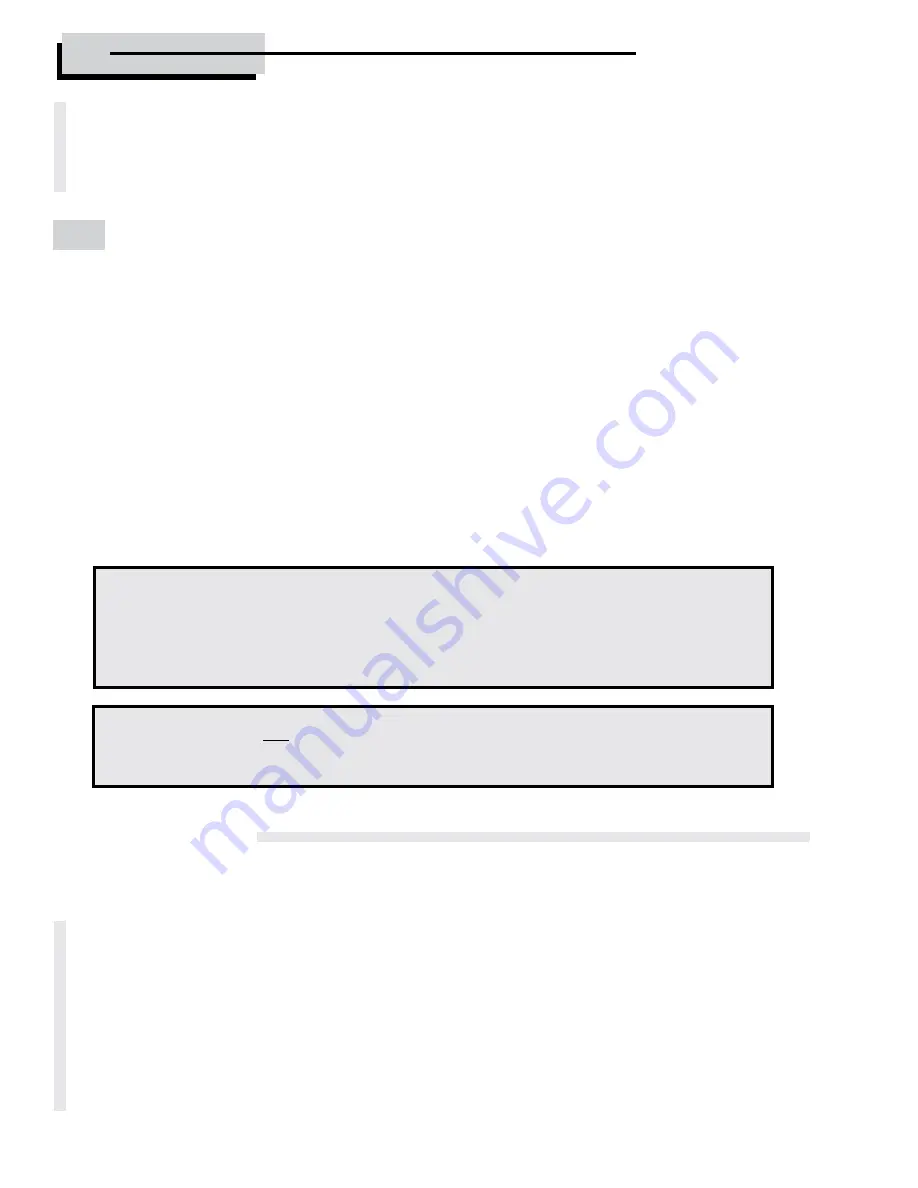
19
630-600
MODEL 6128/6129 PROGRAMMING & OPERATIONS GUIDE
Step 4.
Enter:
1 4
#
x x x
Step 5.
Enter:
1 4
#
x x x
3.10 — Command 74: Setting Up the Time Delay
Time Delay Feature — Bank Mode only
The 6128/6129 can be programmed with a time delay feature . Time delay applies to
Bank Users only .
The time delay can be set from 0 to 99 minutes . The LED red light on the keypad flashes and
a single beep sounds every 10 seconds as a reminder that the lock is in the time delay period .
When the time delay expires, the lock emits 10 rapid beeps to indicate that it can now be
opened . During this opening window the lock beeps and the LED flashes twice every 6 seconds .
The opening window factory default is set for 2 minutes, and the opening window can be set
from 1 to 10 minutes .
To open the lock, a User must enter a his or her User Code to start the time delay period, wait
the length of the time delay period and then enter a valid User Code during the opening window .
If the lock is not opened during the open window period, it automatically resets and the process
must be repeated .
The 6128/6129 comes from the factory with no time delay set .
Set time delay duration
If the time delay has already been set, enter a User Code to start the time delay . When
the time delay expires (the lock emits 10 rapid beeps) and the opening window has begun,
immediately proceed to change the time delay by performing the following 6 steps:
Step 1
.
Enter:
7 4 *
Step 2.
Enter: 2-digit Programmer PIN position (00)
6-digit PIN Code
#
x x x x x
Step 3.
Enter: A valid 2-digit Officer or Administrator PIN position (02-07)
6-digit PIN Code
#
x x x x x
(continued on next page)
NOTES:
1.
If the time delay has already been set, changes to the opening window and
time delay duration can only be made during the opening window .
2.
Use Command 74* to set both the time delay and the opening window .
Enter the respective function number 00 or 01, for the desired setting .
IMPORTANT:
Do
not
set the time delay until you have finished all other
programming functions or you will have to wait through the time delay before
making any other programming changes .



























