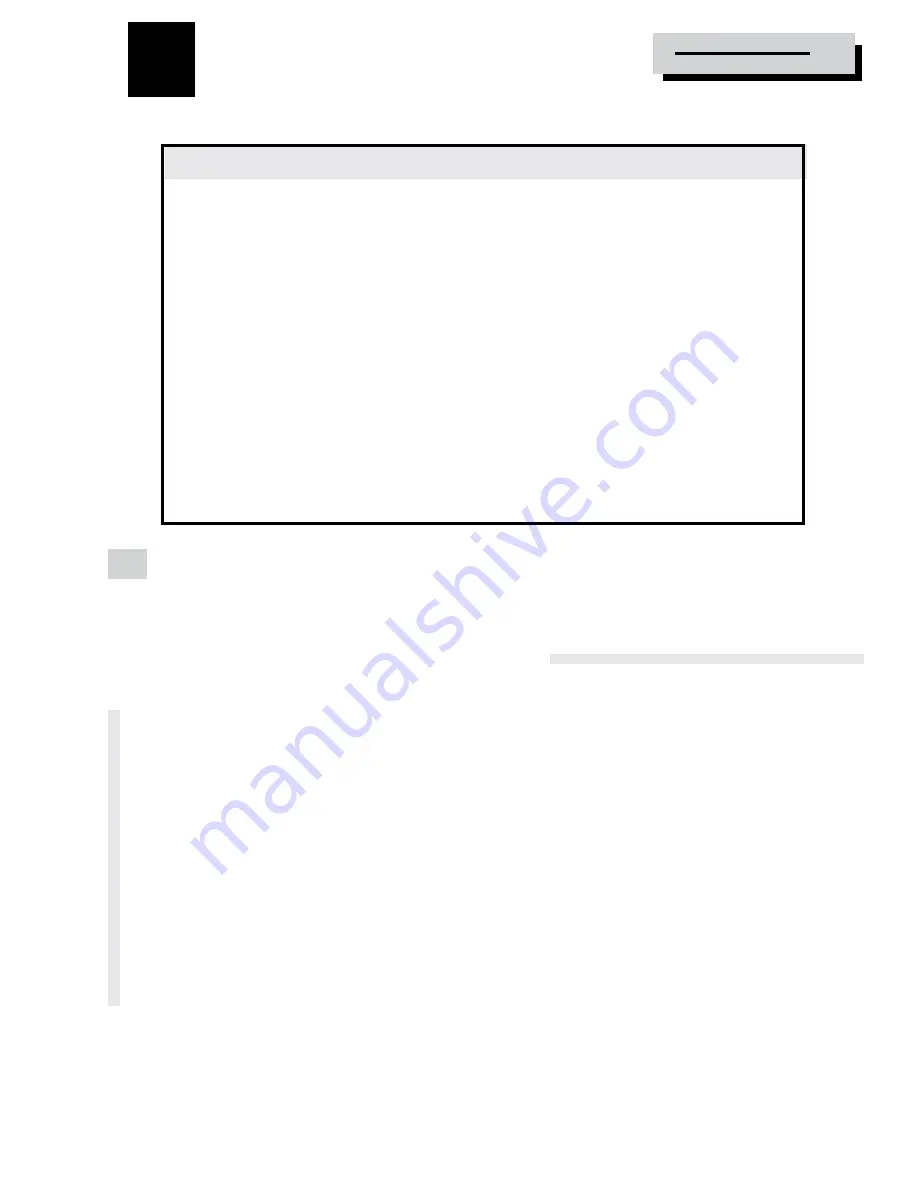
12
630-600
MODEL 6128/6129 PROGRAMMING & OPERATIONS GUIDE
3.1 — Command 22: Changing a PIN Code
Use Command 22 to change your own PIN Code . Always change codes with the safe door
open . When changing a User Code, you will enter both the 2-digit PIN position and the 6-digit PIN
Code . The PIN position does not change .
To change a PIN Code, perform the following 4 steps
(A PIN Code can contain any numbers/letters except # or *):
Step 1.
Enter:
2 2 *
Step 2.
Enter: 2-digit PIN position
Current 6-digit PIN Code
#
x x x x x
Step 3.
Enter: 2-digit PIN position
New 6-digit PIN Code
#
x x x
Step 4.
Enter: 2-digit PIN position again
New 6-digit PIN Code again
#
x x x
Try the new PIN Code at least three times to confirm operation before closing the safe door .
PROGRAMMING THE LOCK IN BANK MODE
3
.
These programming commands allow you to perform a variety of lock functions .
Command . . . . . . . . . Description/Function
2 2 * . . . . . . . . . . . . .Change PIN Code .
2 8 * . . . . . . . . . . . . .Download the Audit Trail – Optional in Service Mode .
3 2 * . . . . . . . . . . . . .Select Access Mode .
3 8 * . . . . . . . . . . . . .Enable/Disable Duress – Duress Module required .
4 3 * . . . . . . . . . . . . .Identify the type of lock .
5 4 * . . . . . . . . . . . . .Lock initialization – Service Mode function .
5 7 * . . . . . . . . . . . . .Microprocessor Reset
7 3 * . . . . . . . . . . . . .Set date . (Bank Mode only)
7 4 * . . . . . . . . . . . . .Add or delete User PIN Codes & Set Time Delay .
7 7 * . . . . . . . . . . . . .Verify PIN position .
7 8 * . . . . . . . . . . . . .Set time . (Bank Mode only)




























