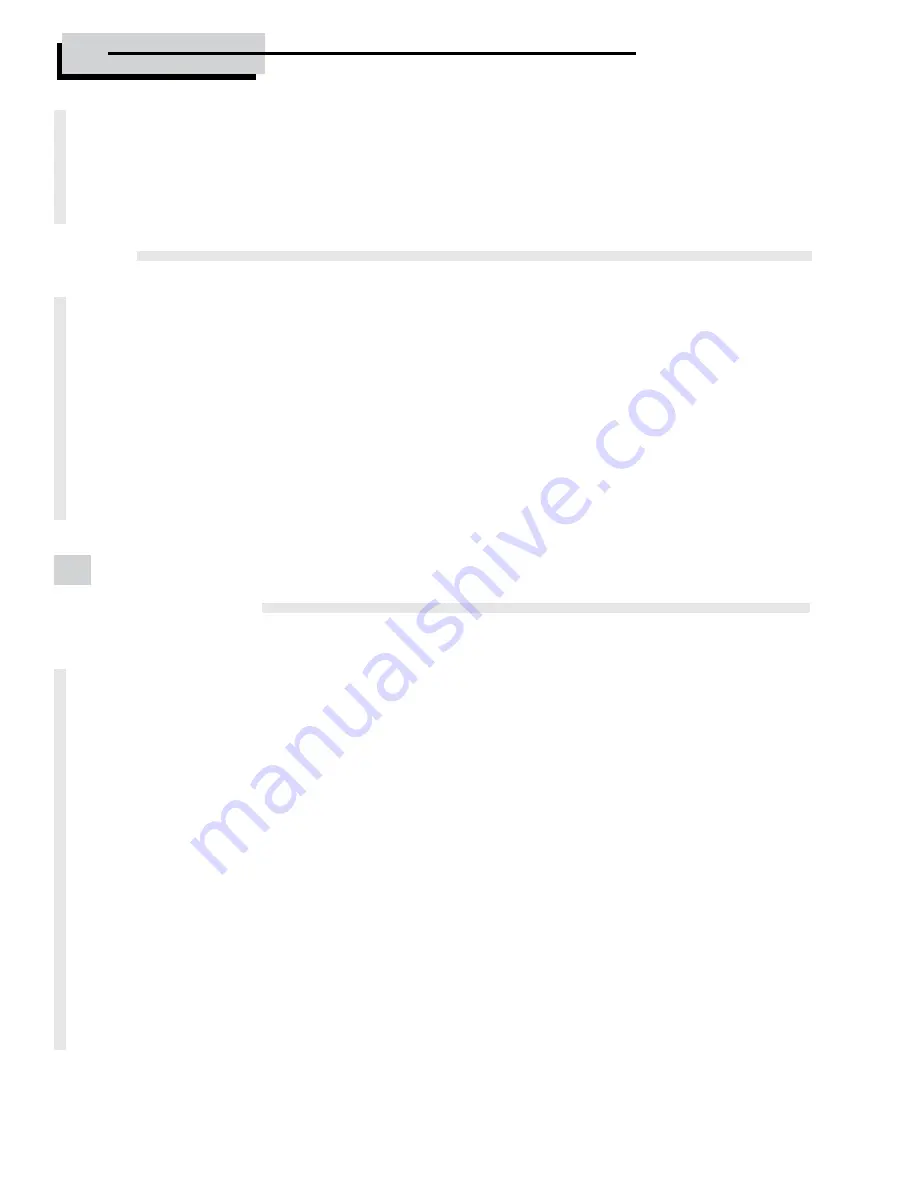
17
630-600
MODEL 6128/6129 PROGRAMMING & OPERATIONS GUIDE
Step 4.
Enter: Date in DDMMYY format
#
x x x
Step 5.
Enter: Confirm date by entering it again in DDMMYY format
#
x x x
Example
To set the date as July 4, 2000 (using the factory default Codes):
Step 1.
Enter:
7 3
*
Step 2.
Enter:
0 0
1 2 3 4 5 6
#
x x x x x
Step 3.
Enter:
0 2
0 2 0 2 0 2
#
x x x x x
Step 4.
Enter:
0 4 0 7 0 0
#
x x x
Step 5.
Enter:
0 4 0 7 0 0
#
x x x
3.9 — Command 74: Add or Delete Code Positions
Add a New User Position
To add or delete User positions, perform the following 5 steps:
Step 1
.
Enter:
7 4 *
Step 2.
Enter: 2-digit Officer PIN position (02 or 03)
6-digit PIN Code
#
x x x x x
Step 3
.
Enter: A valid 2-digit PIN position (Officer, Administrator, or User)
6-digit PIN Code
#
x x x x x
Step 4
.
Enter: New 2-digit PIN position
A 6-digit PIN Code
#
x x x
Step 5
.
Enter: New PIN position again to confirm
6-digit PIN Code again to confirm
#
x x x
After a User has been assigned a PIN position and a PIN Code, we recommend that each User
change his or her PIN Code using Command 22 .





























