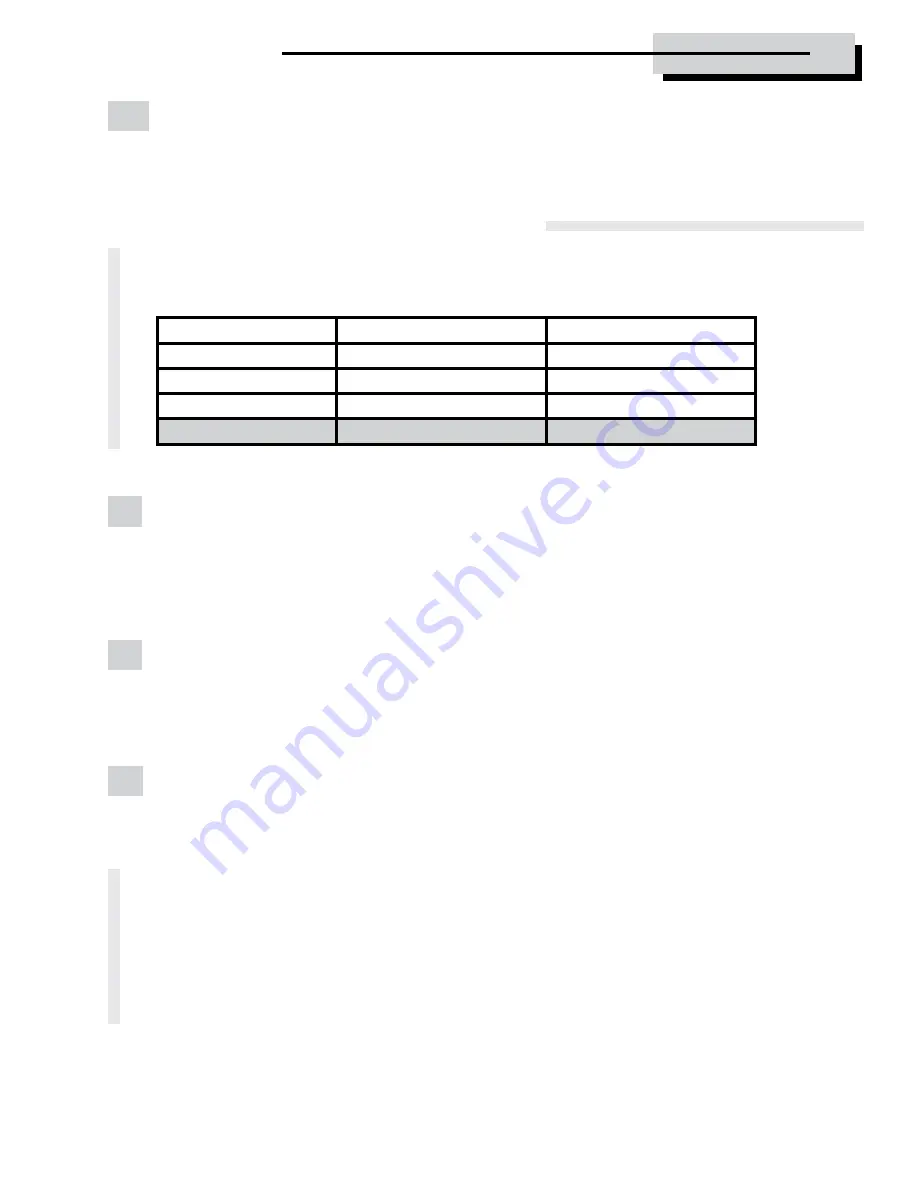
16
630-600
MODEL 6128/6129 PROGRAMMING & OPERATIONS GUIDE
3.5 — Command 43: Identifying the Type of Lock
At times, a service technician may need to know what type of lock is mounted on the safe
door .
To identify the lock, perform the following 2 steps:
Step 1.
Enter:
4 3 *
Step 2.
Listen for the three sets of beeps . Use the table below to
determine the type of lock .
3.6 — Command 54: Lock Initialization for Service Mode Use
Command 54 is used to set the lock to Service Mode . The Sargent & Greenleaf Lock
Management Software System is required to create a programming touch key that is used in
conjunction with the
54*
command to program the lock for Service mode use . See Section 4 .1
for
Lock Initialization
instructions .
3.7 — Command 57: Microcontroller Reset
This command is used to reset the microcontroller inside the lock without removing
power . Simply press
5 7 *
. The keypad extension LEDs will all flash momentarily . No code or
programming information in the lock will be altered .
3.8 — Command 73: Set Date - Bank Mode Only
You must set the date in order to use the audit trail function . The date should be entered in
DDMMYY format, where DD = day, MM = month, and YY = year . The Date should be set prior to
initializing the lock for Service Mode use . To set the date, perform the following 5 steps:
Step 1.
Enter:
7 3 *
Step 2.
Enter: 2-digit Programmer PIN position (00)
6-digit PIN Code
#
x x x x x
Step 3.
Enter: 2-digit Officer or Administrator PIN position (02-07)
6-digit PIN Code
#
x x x x x
(continued on next page)
Beep Set
Number of Beeps
Number of Beeps
1st set (high pitch)
4
5
2nd set (low pitch)
4
4
3rd set (high pitch)
4
4
Type of Lock
6128: Deadlocking Bolt
6129: Push/Pull Bolt






























