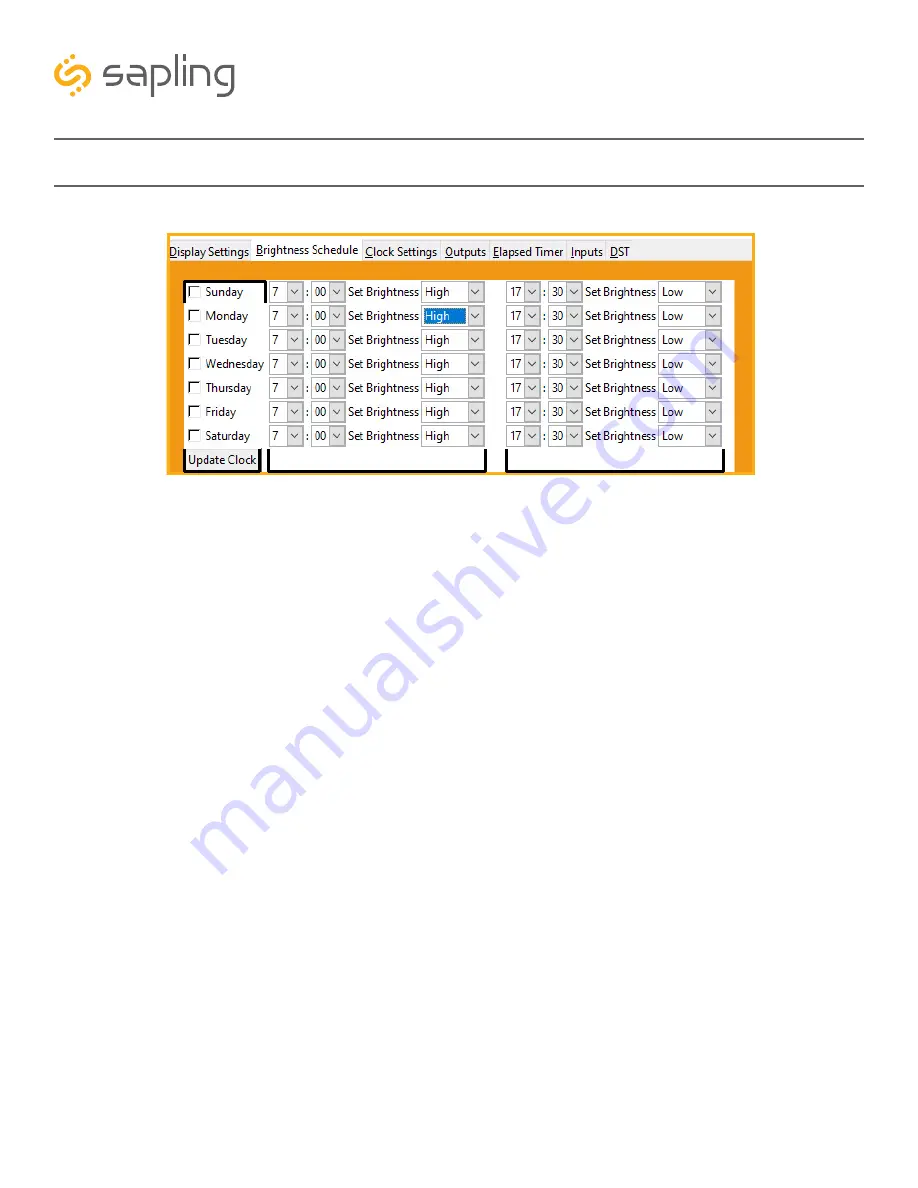
62
The Sapling Company, Inc.
670 Louis Drive
Warminster, PA 18974
USA
P. (+1) 215.322.6063
F. (+1) 215.322.8498
www.sapling-inc.com
sbdconfig - Brightness Schedule
1. Date Column - Allows the user to select dates where changes to the brightness schedule are
active. If a date is not selected, the actions in the adjustment columns will not be applied to
the clock.
2. Adjustment 1 - Allows the user to select a new brightness level for the clock, and the time
when the new brightness level will take effect. Times are entered in 24 hour mode. Brightness
options are High, Medium, Low, and Off.
3. Adjustment 2 - Allows the user to set a second time during a given day where the brightness level
will change.
The time for Adjustment 2 may be set for any time before or after Adjustment 1 during the same day.
For example, if Adjustment 1 is set to activate at 11:00 AM and Adjustment 2 is set to activate at 8:00
AM, Adjustment 2 will activate first at 8 AM, followed by Adjustment 1 at 11 AM.
If you wish for the brightness to only change once on a given day, set Adjustment 1 and Adjustment 2
to the same brightness level and time.
4. Once the Brightness Schedule has been programmed, click the “Update Clock” button to store
the selected options or, when all the tabs have been programmed, click the “Load Clock”
button located on the menu bar to store all options.
3
4
2
1

























