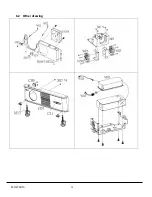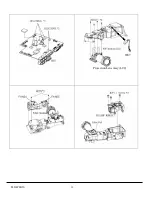PLC-WXU10
46
Appendix D: Parameter Adjustment (Exchange Main board)
If you change the main board, you have to check image quality of the projector,
Preparation
Those adjustments “Check color” and “Check flicker” are available from the firmware version 1.01. If those
adjustment items do not appear on the engineering mode, you should update the firmware version.
Please check the firmware version in the engineering mode.
Enter the Engineering mode:
First press the power button once. Then press the down button and right button
on the panel at the same time.
The firmware version is indicated at the top of the screen menu in the engineering mode as follows;
CAUTION: Do not change the value of items in the engineering mode. Those items are adjusted in the
factory and cannot be restored with the current value.
1. Check color
Step 1:
Enter the Engineering mode:
Step 2:
Choose the
EPSON_Blue Gain
&
EPSON_Red Gain
item.
Step 3:
Show the white picture on the screen then press right and left button to adjust white color. ( The
default value is 2048).
Step 4:
Press the Menu button to return the normal screen when you complete the adjustment.
P9737-9000-00-A-07-12-28-W601-SANYO-1.01
Version Number
Содержание PLC-WXU10B
Страница 7: ...PLC WXU10 4 1 3 PLC WXU10 System Block Diagram ...
Страница 17: ...PLC WXU10 14 Step Figure Description 9 Remove the screws as shown 10 Remove the housing mylar ...
Страница 20: ...PLC WXU10 17 Step Figure Description 15 Remove the cube blower module 16 Loosen the screws S06 to remove fans ...
Страница 40: ...PLC WXU10 37 6 1 Mechanical Drawing M15 mylar 2 M12 ...
Страница 41: ...PLC WXU10 38 6 2 Other drawing ...
Страница 42: ...PLC WXU10 39 Projection Lens Assy L02 W07 ...
Страница 43: ...PLC WXU10 40 W08 is the UV lens which is used to detect the temperature of panel W08 ...
Страница 51: ......
Страница 52: ... KJ3A Jan 2008 DC 300 Printed in Japan SANYO Electric Co Ltd ...