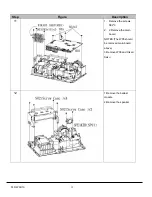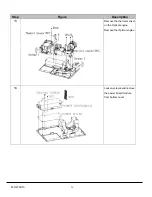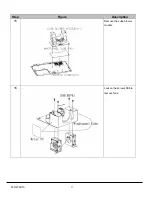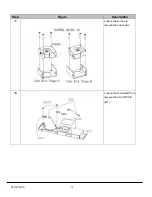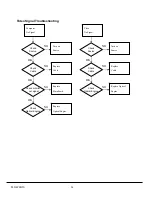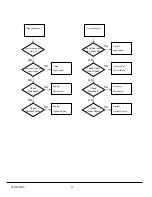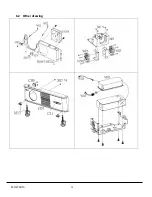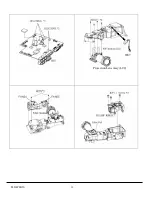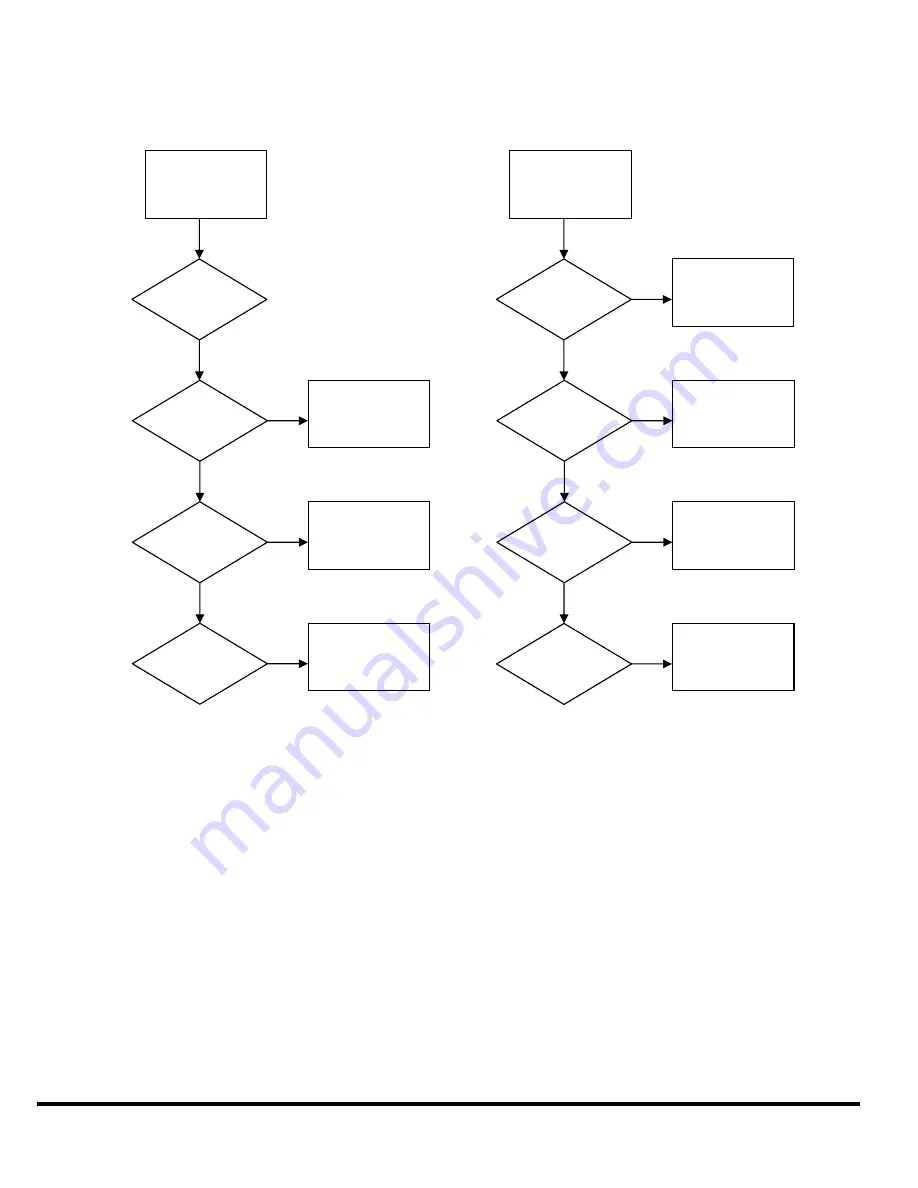
PLC-WXU10
25
Image abnormal
Adjust
Input signal
Replace
Mainboard
Replace
Optical Engine
OK
OK
OK
NG
NG
NG
Check
Optical Engine
Check input cable and
signal setting
Power on again and
reset OSD
Check
Mainboard
Color abnormal
Adjust
Input signal
Adjust Color
Wheel Index
Replace
Mainboard
NG
NG
NG
OK
OK
Check
Mainboard
Check Color
Wheel Index
Check input cable
and signal setting
Replace
Optical Engine
OK
NG
Check
Optical Engine
Содержание PLC-WXU10B
Страница 7: ...PLC WXU10 4 1 3 PLC WXU10 System Block Diagram ...
Страница 17: ...PLC WXU10 14 Step Figure Description 9 Remove the screws as shown 10 Remove the housing mylar ...
Страница 20: ...PLC WXU10 17 Step Figure Description 15 Remove the cube blower module 16 Loosen the screws S06 to remove fans ...
Страница 40: ...PLC WXU10 37 6 1 Mechanical Drawing M15 mylar 2 M12 ...
Страница 41: ...PLC WXU10 38 6 2 Other drawing ...
Страница 42: ...PLC WXU10 39 Projection Lens Assy L02 W07 ...
Страница 43: ...PLC WXU10 40 W08 is the UV lens which is used to detect the temperature of panel W08 ...
Страница 51: ......
Страница 52: ... KJ3A Jan 2008 DC 300 Printed in Japan SANYO Electric Co Ltd ...