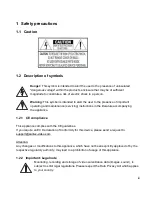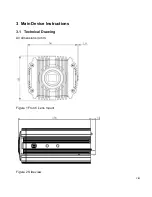v
Route power cords and cables in a manner to protect them from damage by being walked on or
pinched by items places upon or against them.
For protection of the appliance during a lightning storm or when it is left unattended and unused
for a longer period, unplug the appliance from the wall outlet. Disconnect any antennas or cable
systems that may be connected to the appliance. This will prevent damage to the appliance due
to lightning or power-line surges.
Do not overload wall outlets and extension cords as this can result in a risk of fire or electric
shock.
Never insert items into the openings of the appliance. They may touch parts under electric
current which may cause an electric shock.
Never pour any liquids over the appliance.
In case of any operating interruption or a complete operating failure please switch off the
appliance and disconnect it from the wall outlet. Never attempt to service or repair the
appliance yourself, as opening or removing covers may expose you to dangerous voltage or
other hazards. Refer all servicing to qualified service personnel.
When replacement parts are required, be sure that the service technician uses replacements
parts specified by the manufacturer or that have the same characteristics as the original part.
Unauthorized substitutions may result in fire, electric shock or other hazards.
Upon completion of any service or repairs to the appliance, ask the service technician to
perform safety checks to verify that the appliance is in proper operating condition.
The appliance should only be installed by qualified service personnel and has to comply with
local specifications and regulations.
Never point the camera at an object with a high degree of luminance. Bright vertical or
horizontal lines can result in a distortion (outshine) of the entire image on the monitor. This
artifact is not an error but a particularity of semiconductor CCDs when they are directly exposed
to a powerful light source.
If the camera is operated in locations with extremely differing light conditions, the aperture has
to be adapted.
Содержание SNC-CPR-01
Страница 1: ...Version 1 0cko 0117 engl SANTEC IP CAMERA FOR CAR PLATE RECOGNITION Model SNC CPR 01 User Manual...
Страница 11: ...ix 3 2 Rear Panel Figure 3 Rear Panel...
Страница 29: ...16...
Страница 52: ...39 Figure 7 32 SC Space Lack Figure 7 33 SC Error Figure 7 34 Disconnection...
Страница 54: ...41 7 5 Storage 7 5 1 Point Set snapshot storage position Figure 7 36 Point 7 5 2 Local Figure 7 37 Local...