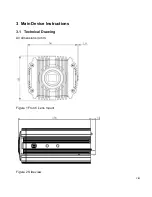8
Icon
Name
Note
Partial Zoon
In
Click this key, in video window, drag mouse to any area,
the area will be zoomed in. Right click select exit or left
click
to exit.
Snapshot
Click it, snapshot picture from video stream, and save to
set path.
Record
Click it, to start recording.
Click
to stop recording.
Chart 5-2
5.4 Monitor Window Switch
The monitor window switch interface is shown as in Figure 5-7 Monitor Window Switch.
Figure 5-7 Monitor Window Switch
----Display in single window.
---- Display in four windows.
---- Display in full screen.
Содержание SNC-CPR-01
Страница 1: ...Version 1 0cko 0117 engl SANTEC IP CAMERA FOR CAR PLATE RECOGNITION Model SNC CPR 01 User Manual...
Страница 11: ...ix 3 2 Rear Panel Figure 3 Rear Panel...
Страница 29: ...16...
Страница 52: ...39 Figure 7 32 SC Space Lack Figure 7 33 SC Error Figure 7 34 Disconnection...
Страница 54: ...41 7 5 Storage 7 5 1 Point Set snapshot storage position Figure 7 36 Point 7 5 2 Local Figure 7 37 Local...