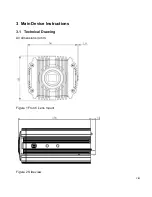9
6 Query
6.1 Picture Query
6.1.1 SD Picture
Click query button, you can see an interface is shown as in Figure 6-1 SD Picture Query.
Click Open Local, select picture you want to verify and click Water Verify, then you can view the
result. Select the picture, click Open to preview.
Figure 6-1 SD Picture Query
Parameter
Note
Start Time
Set picture query start time.
End Time
Set picture query end time.
Event Type
Query all pictures, or filter picture by event type.
Plate
Check this plate, and filter picture by plate feature.
Click this button to download link record.
Note:
After link video is enabled, all violation pictures have this icon.
However, whether there is record depends on actual condition.
Chart 6-1
Содержание SNC-CPR-01
Страница 1: ...Version 1 0cko 0117 engl SANTEC IP CAMERA FOR CAR PLATE RECOGNITION Model SNC CPR 01 User Manual...
Страница 11: ...ix 3 2 Rear Panel Figure 3 Rear Panel...
Страница 29: ...16...
Страница 52: ...39 Figure 7 32 SC Space Lack Figure 7 33 SC Error Figure 7 34 Disconnection...
Страница 54: ...41 7 5 Storage 7 5 1 Point Set snapshot storage position Figure 7 36 Point 7 5 2 Local Figure 7 37 Local...