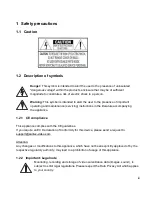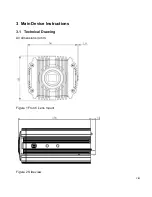6
Figure 5-4 Large Window
Icon
Name
Note
Original size
Original size and best-bit size switch. Click
to
switch to original size.
Image adjustment
Display image adjustment window. Click
to
then off image adjustment.
Chart 5-1
Click
on the right. See Figure 5-5 Adjusting Window.
Figure 5-5 Adjusting Window
Содержание SNC-CPR-01
Страница 1: ...Version 1 0cko 0117 engl SANTEC IP CAMERA FOR CAR PLATE RECOGNITION Model SNC CPR 01 User Manual...
Страница 11: ...ix 3 2 Rear Panel Figure 3 Rear Panel...
Страница 29: ...16...
Страница 52: ...39 Figure 7 32 SC Space Lack Figure 7 33 SC Error Figure 7 34 Disconnection...
Страница 54: ...41 7 5 Storage 7 5 1 Point Set snapshot storage position Figure 7 36 Point 7 5 2 Local Figure 7 37 Local...