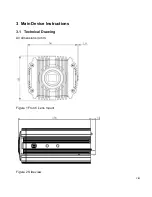10
Step 1. Enter parameter of query picture, click Search. In file list it shows all matched picture files.
Step 2. Select picture you want, click Download.
Step 3. In pop-up box, set picture storage path and the system starts to download picture to local
PC. If you want to preview picture, click Open or double click picture.
6.1.2 Picture Attribute
Select Search >Picture Query >Picture Attribute.
Set download picture attribute time and naming method.
Select download picture by file or by time.
Figure 6-2
Parameter
Note
Download
Time
Create time: when picture is downloaded on PC, picture attribute time
is PC time.
Snap time
:
when picture is downloaded on PC, picture attribute time
is device-end time.
Download
Mode
Selected file
:
Select picture you need
(
select one or more pictures,
as batch download
),
click Download, system pops up box.
Selected time
:
Directly click Download, system starts to auto
download all pictures within start time and end time.
Reset
Reset download picture naming to default method.
Help
View naming rule of download picture.
Chart 6-2
Содержание SNC-CPR-01
Страница 1: ...Version 1 0cko 0117 engl SANTEC IP CAMERA FOR CAR PLATE RECOGNITION Model SNC CPR 01 User Manual...
Страница 11: ...ix 3 2 Rear Panel Figure 3 Rear Panel...
Страница 29: ...16...
Страница 52: ...39 Figure 7 32 SC Space Lack Figure 7 33 SC Error Figure 7 34 Disconnection...
Страница 54: ...41 7 5 Storage 7 5 1 Point Set snapshot storage position Figure 7 36 Point 7 5 2 Local Figure 7 37 Local...