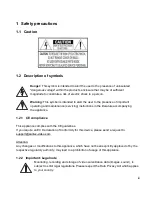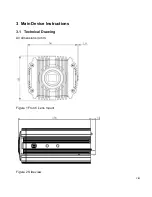i
Table of Contents
1
Safety precautions ......................................................................................................... iii
1.1
Caution ............................................................................................................. iii
1.2
Description of symbols ...................................................................................... iii
1.2.1
CE compliance ........................................................................................... iii
1.2.2
Important: Legal note .................................................................................. iii
1.3
Safety instructions ............................................................................................. iv
2
About this user manual ................................................................................................. vii
3
Main Device Instructions ............................................................................................. viii
3.1
Technical Drawing .......................................................................................... viii
3.2
Rear Panel ........................................................................................................ ix
3.2.1
Rear Panel Port description .........................................................................x
4
Web ............................................................................................................................... 1
4.1
First Time Log in ............................................................................................... 1
4.2
Non-first Time Login .......................................................................................... 3
4.3
System Menu .................................................................................................... 3
5
Preview .......................................................................................................................... 4
5.1
Video Bit Stream Bar ........................................................................................ 5
5.2
Preview Window Switch .................................................................................... 5
5.3
Common Function Bar ...................................................................................... 7
5.4
Monitor Window Switch ..................................................................................... 8
6
Query ............................................................................................................................. 9
6.1
Picture Query .................................................................................................... 9
6.1.1
SD Picture .................................................................................................. 9
6.1.2
Picture Attribute ........................................................................................ 10
6.1.3
PC Picture ................................................................................................ 11
6.2
Record Query.................................................................................................. 12
6.2.1
Record ...................................................................................................... 12
6.2.2
Water Mark ............................................................................................... 13
7
Configure ..................................................................................................................... 14
7.1
ITC .................................................................................................................. 14
7.1.1
Lane Property ........................................................................................... 14
7.1.2
Traffic Flow ............................................................................................... 14
7.1.3
Snapshot .................................................................................................. 15
7.1.4
Intelligence ............................................................................................... 17
7.1.5
OSD Config .............................................................................................. 23
7.1.6
Extra Device ............................................................................................. 26
7.1.7
Intelligence Default ................................................................................... 27
Содержание SNC-CPR-01
Страница 1: ...Version 1 0cko 0117 engl SANTEC IP CAMERA FOR CAR PLATE RECOGNITION Model SNC CPR 01 User Manual...
Страница 11: ...ix 3 2 Rear Panel Figure 3 Rear Panel...
Страница 29: ...16...
Страница 52: ...39 Figure 7 32 SC Space Lack Figure 7 33 SC Error Figure 7 34 Disconnection...
Страница 54: ...41 7 5 Storage 7 5 1 Point Set snapshot storage position Figure 7 36 Point 7 5 2 Local Figure 7 37 Local...