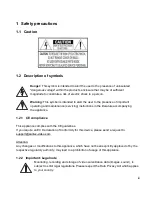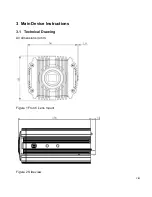x
3.2.1 Rear Panel Port description
Port Name
Port Function
SD
SD card port
It’s used for the installation of SD card. SD card
instructions:
When installing SD card, please make sure that
SD card is in write protection status and then insert
it into the SD card port.
When removing the SD card, please make sure
that SD card is not in the read-write status,
otherwise it may cause data loss and SD card
damage.
When hot-swapping SD card, please stop
recording before the operation.
AO1
、
AO2
2-ch alarm output
It can be configured respectively as alarm output
interface and wiper output interface
AI
Alarm input port
Alarm input interface for receiving external alarm
digital signals.
SI+
、
SI-
External
frequency source
sync input
port(mandatory)
Camera Sync external signal source
(
if you
choose the option of external sync, it will take
effect automatically, voltage range 12 ~ 36Vp-p or
AC 12V ~ AC 24V
)
R
RS232 serial
RS232_RX
,
RS232 serial receiver
T
RS232_TX
,
RS232 serial sender
G
GND
GND
STATUS
Indicator
It is used to indicate the camera status. Indicator
working status are as follow:
When the system is electrified, the red light is on.
Then it goes out and the blue light is on. This
means that the applications are running properly
and you can log in through the internet.
The indicator will go out for a while and then light
up when the system is restarted.
Blue light flashing: recording.
Red light flashing: software upgrades.
Red light long flashing: in safe mode.
RESET
Reset button
Restore the device to factory default settings.
When the device is working properly(the power
indicator is blue), if you press and hold this button
for more than five seconds, the system
configuration information will restore to factory
Содержание SNC-CPR-01
Страница 1: ...Version 1 0cko 0117 engl SANTEC IP CAMERA FOR CAR PLATE RECOGNITION Model SNC CPR 01 User Manual...
Страница 11: ...ix 3 2 Rear Panel Figure 3 Rear Panel...
Страница 29: ...16...
Страница 52: ...39 Figure 7 32 SC Space Lack Figure 7 33 SC Error Figure 7 34 Disconnection...
Страница 54: ...41 7 5 Storage 7 5 1 Point Set snapshot storage position Figure 7 36 Point 7 5 2 Local Figure 7 37 Local...