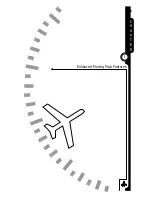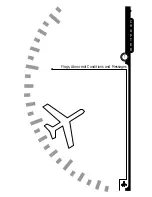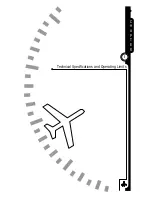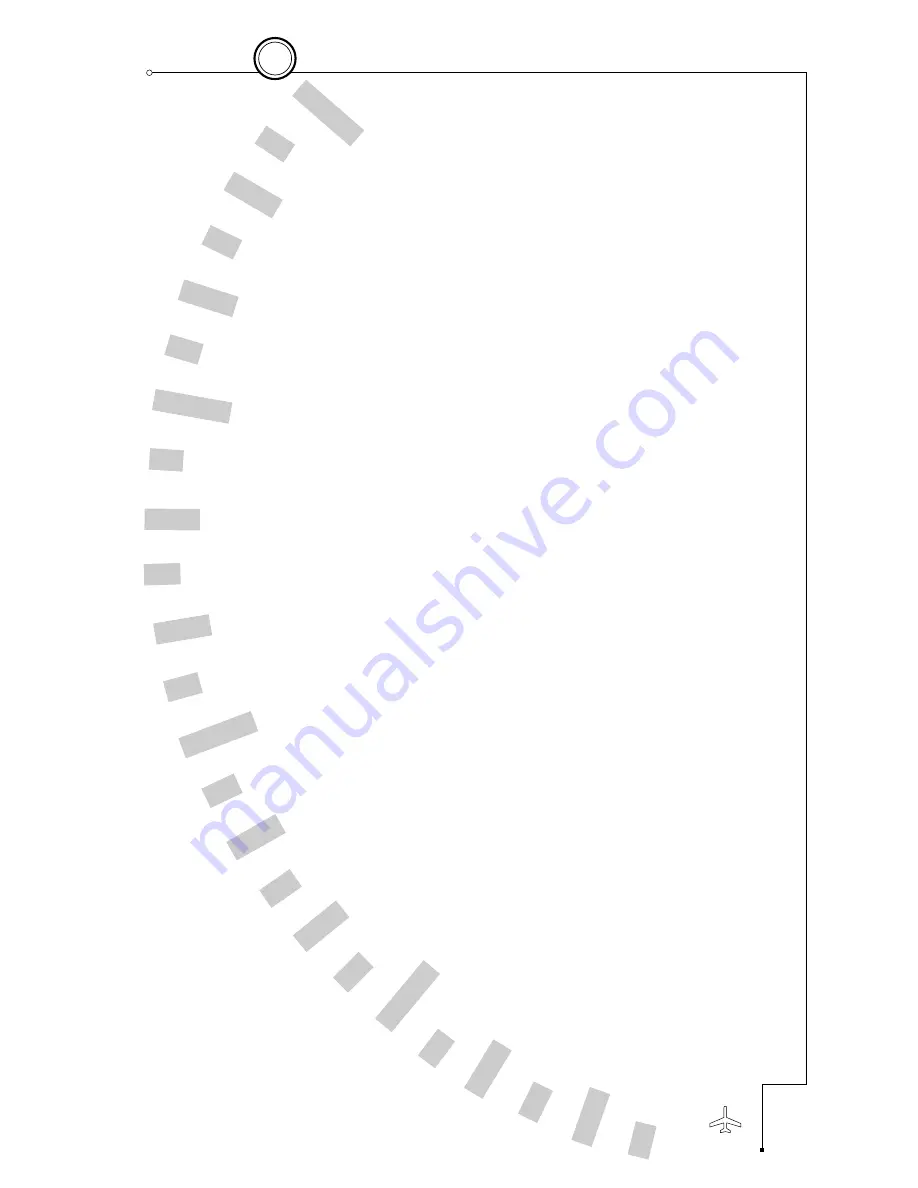
If you have never flown with an HSI, you’ll find that the combination
of heading information and selected nav course is a powerful tool. If
you have never flown with an RMI, you’ll find that a simple bearing
pointer can greatly improve your situational awareness. And if you
have never flown with an SN3308, with its combination of HSI, RMI
and moving map in a single display, you’re about to discover how the
whole can be greater than the sum of its parts. Please refer to the
color fold-out pages of this manual while reviewing the following.
Using the HSI
A horizontal situation indicator (HSI) is basically a VOR needle
superimposed over a directional gyro (DG) ring, or heading indicator.
On a conventional VOR display, a course deviation indicator (CDI)
indicates left or right deviation, and an Omni-Bearing Select (OBS)
knob allows selection of the desired course. On an HSI, the OBS knob
turns a course pointer which rotates until it is pointing to the desired
course on the DG ring. The center section of the course pointer
swings left and right to perform the CDI function. A glideslope
(vertical deviation) scale is displayed on the right side of the course
pointer, and the TO/FROM flag is a white triangle displayed next to
the course pointer, either above or below the CDI.
By using the heading indicator as a background for the entire course
pointer/CDI combination, an HSI gives you an immediate visual indication
of the location of the desired radial. You can see at a glance your
intercept angle to the desired radial, whether or not you have flown
through the radial, and whether you are tracking inbound or outbound.
In normal operations, you should connect the HSI course pointer to
your primary navigation source. Do this by pressing the [NAV] button
until the desired source is annunciated.
When the nav source is a VOR receiver, turn the OBS knob until the
course pointer is set to the desired radial. To immediately center the
needle and proceed DIRECTLY TO the VOR station, press
[SHFT]>[SYNC]. If the receiver is tuned to a localizer frequency, set
the course pointer to the published inbound course. Even though the
OBS setting doesn’t affect the CDI when a localizer is tuned, it is very
6 - 1
6
Getting the Most From Your SN3308
C H A P T E R
Содержание SN3308
Страница 1: ......
Страница 15: ...Welcome to the SN3308 1 C H A P T E R...
Страница 19: ...Display Overview 2 C H A P T E R...
Страница 24: ...Operational Basics 3 C H A P T E R...
Страница 36: ...Button Operations 4 C H A P T E R...
Страница 57: ...Enhanced Moving Map Features 5 C H A P T E R...
Страница 70: ...Getting the Most From Your SN3308 6 C H A P T E R...
Страница 76: ...Flags Abnormal Conditions and Messages 7 C H A P T E R...
Страница 85: ...Technical Specifications and Operating Limits 8 C H A P T E R...
Страница 87: ...Installation Information 9 C H A P T E R...
Страница 89: ...Technology of the SN3308 1 A P P E N D I X...
Страница 92: ...Illustrations 2 A P P E N D I X...
Страница 98: ...Limited Parts Labor Warranty 1 w A R R A N T Y...