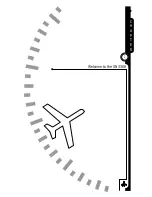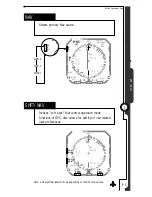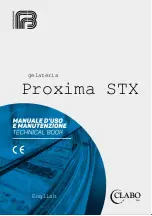Selecting the Primary Nav Source
The SN3308’s course pointer and CDI (or “D-bar”) can be driven
from VOR, GPS or loran data.
In some installations, the [NAV] button on the SN3308 is used to
select the primary nav source. In others, an external switch performs
this function and the [NAV] button has no effect. Refer to your
Aircraft Flight Manual Supplement for the details of your installation.
If external switching is used, this section does not apply.
If external switching is
not used, then pressing the [NAV] button
repeatedly will cycle through the available choices, which are specific
to your aircraft and were configured by your installer. Selecting a
primary navigation source also connects it to the autopilot, if configured.
Numeric data from the primary nav source, such as distance, bearing
and groundspeed is displayed in the upper display area. If the selected
nav source is a VOR receiver with a localizer frequency tuned, a
status message of “LOC” appears at the upper left of the display as a
reminder. If a valid glideslope signal is also being detected, the status
message changes to “ILS”. The message is turned off if the VOR
receiver is tuned to a normal VOR (omni-bearing) frequency.
In some installations, the ILS Lockout function may be enabled on
the SN3308. This function forces the selection of the NAV receiver
when an ILS frequency is selected. Refer to your Aircraft Flight
Manual Supplement to see whether ILS Lockout has been enabled
for your installation.
NOTE: the following ONLY applies if ILS Lockout is enabled:
Tuning the number 1 VOR receiver (NAV1) to an ILS frequency will
cause the SN3308 to override the nav source selection and will force
NAV1 as the selected nav source. The nav source will return to the
previous selection after the ILS frequency is de-tuned.
While NAV1 is tuned to an ILS frequency and the nav source selection
override is in effect, pressing the [NAV] button will not change
sources. Instead, the following message is displayed: “NAV1 TUNED
TO LOC”. To defeat the override and restore the function of the
[NAV] button, simply select a non-ILS frequency in the NAV1 receiver.
3 - 4
3
Operational Basics
C H A P T E R
Содержание SN3308
Страница 1: ......
Страница 15: ...Welcome to the SN3308 1 C H A P T E R...
Страница 19: ...Display Overview 2 C H A P T E R...
Страница 24: ...Operational Basics 3 C H A P T E R...
Страница 36: ...Button Operations 4 C H A P T E R...
Страница 57: ...Enhanced Moving Map Features 5 C H A P T E R...
Страница 70: ...Getting the Most From Your SN3308 6 C H A P T E R...
Страница 76: ...Flags Abnormal Conditions and Messages 7 C H A P T E R...
Страница 85: ...Technical Specifications and Operating Limits 8 C H A P T E R...
Страница 87: ...Installation Information 9 C H A P T E R...
Страница 89: ...Technology of the SN3308 1 A P P E N D I X...
Страница 92: ...Illustrations 2 A P P E N D I X...
Страница 98: ...Limited Parts Labor Warranty 1 w A R R A N T Y...