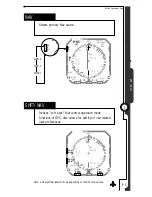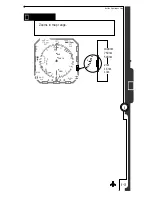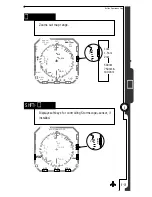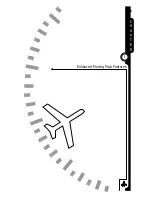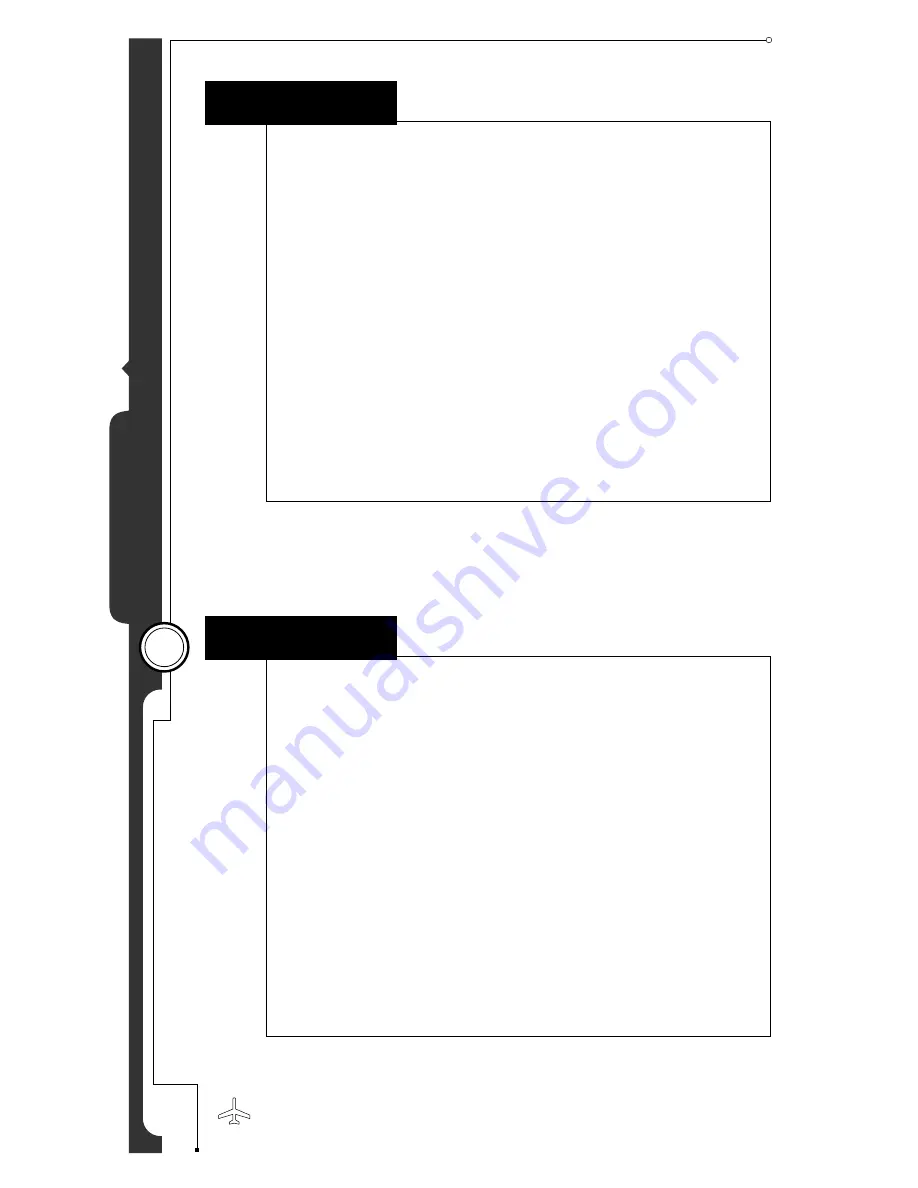
4 - 9
Button Operations Map
4
S
Y
N
C
SYNC
PUSH:
Heading sync. Immediately moves the heading bug
to the current heading
HOLD:
No action performed.
SHFT›SYNC
Course sync. Sets the course pointer “direct-to” the
current nav source. If a VOR is the selected nav source,
the current radial is chosen as the direct-to course
information, and the CDI needle centers with a “TO” flag
indication. If the selected nav source is a GPS or loran,
this performs the direct-to function if auto-slew is off
(see [SHFT]>[NAV]).
If a localizer is tuned, or a received nav signal is too weak
to accurately determine the current bearing or the display
is flagged, the course pointer will be turned to the current
heading.
Содержание SN3308
Страница 1: ......
Страница 15: ...Welcome to the SN3308 1 C H A P T E R...
Страница 19: ...Display Overview 2 C H A P T E R...
Страница 24: ...Operational Basics 3 C H A P T E R...
Страница 36: ...Button Operations 4 C H A P T E R...
Страница 57: ...Enhanced Moving Map Features 5 C H A P T E R...
Страница 70: ...Getting the Most From Your SN3308 6 C H A P T E R...
Страница 76: ...Flags Abnormal Conditions and Messages 7 C H A P T E R...
Страница 85: ...Technical Specifications and Operating Limits 8 C H A P T E R...
Страница 87: ...Installation Information 9 C H A P T E R...
Страница 89: ...Technology of the SN3308 1 A P P E N D I X...
Страница 92: ...Illustrations 2 A P P E N D I X...
Страница 98: ...Limited Parts Labor Warranty 1 w A R R A N T Y...